Are you looking for a Facebook Video Thumbnail Downloader? Yes, so I teach you how to download Facebook Video Thumbnail online in HD and original size.
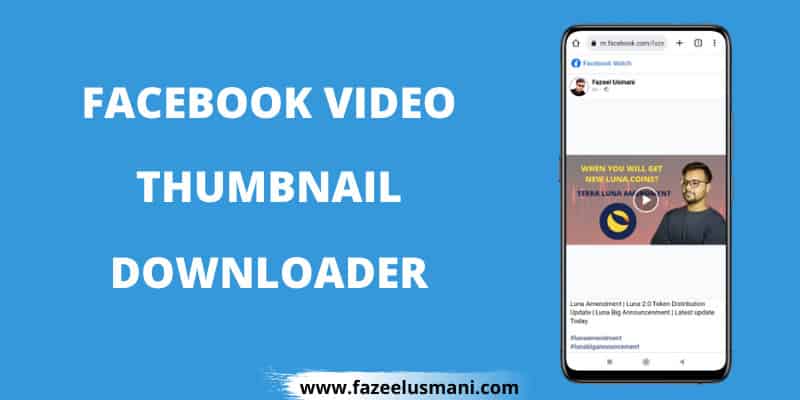
Do you ever see a quirky and cool Facebook video thumbnail that you like? But don’t know how to download it? Well, today we will learn how to download Facebook video thumbnails for free, and that too without any external software or browser extension. We will also learn how to download the same on a mobile phone.
Facebook video thumbnails play a big part in contributing to the number of views the video has, simply because even before the video is played a viewer is attracted by the Facebook video thumbnail and then proceeds to click on the video if s/he likes it or not. This is why Professional video creators spend a lot of time creating the perfect video thumbnail for their video using high-quality graphic elements and texts. We often come across such Facebook video thumbnails while browsing videos or songs.
Method 1: Facebook Video Thumbnail Downloader
Follow the simple steps below to download thumbnails using Facebook video thumbnail downloader.
- Copy the Facebook Video URL from the browser.
- Paste the Video URL into the box.
- Click the ‘Submit’ button.
- Now, long press on the thumbnail and select the ‘Download image’ option.
Facebook Video URL Format: https://www.facebook.com/fazeelusmaniofficial/videos/download-make-money-online-courses-free-free-courses-in-pakistan-amazon-fba-seo-/539923547817240/
Additionally, you can also explore other useful articles that help you to recover deleted posts and comments on Facebook.
Method 2: How to Download Facebook Video Thumbnail
Follow these instructions to download the Facebook video thumbnail on your mobile and PC.
1. Log in to https://www.facebook.com/ and open the Facebook video from which you want to download the thumbnail. Now click on the 3 dots present in the upper left corner of the video or post.
2. Now click on the ‘Copy link’.
3. After copying the link, simply open any web browser that you use on your phone like Google Chrome or Safari.
4. Paste the link on the search tab of your browser and hit enter. After you hit enter, the same video or post will open on your browser.
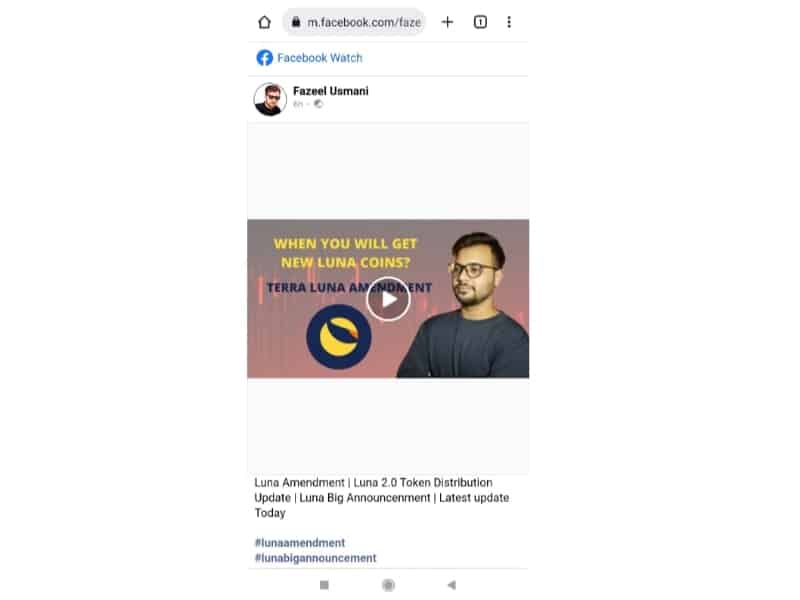
5. Now simply touch and hold on to the video for a few seconds, and avoid pressing the play button. After you hold it for a few seconds a pop-up will appear on your screen.
6. On the pop-up you will be able to see various options, like copy image, preview image, etc. Click on the ‘Download Image’ from all the options.
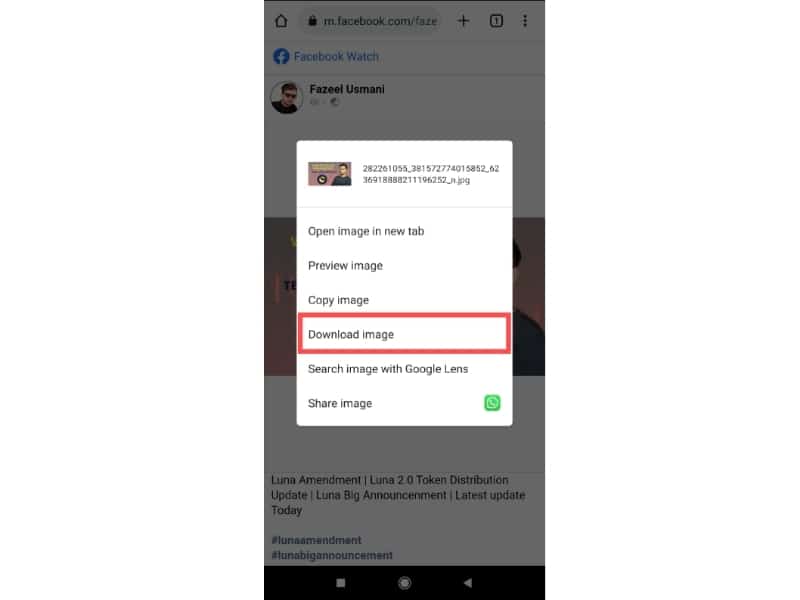
7. Choose where you want to save your image when it gets downloaded by clicking on ‘Download image’. (This is an additional step for some users, otherwise, the Facebook video thumbnail image gets saved in the gallery automatically after the 6th step). This is an easy method to download Facebook video thumbnails on your mobile phone and desktop.
Conclusion on Facebook Video Thumbnail Downloader
This is the perfect Facebook video thumbnail downloader tool that allows you to download thumbnails in high quality without any app. There are other ways to download Facebook video thumbnails but this is the easiest way to do so. And the method mentioned here is all tested and working. If you were able to download Facebook video thumbnails using these methods, consider sharing them with others who might find them useful.
Super website
I am glad, it helps you.