If you accidentally deleted a Facebook post then this tutorial is for you. I show you how to recover deleted posts on Facebook walls, pages, and groups. Let’s start and see how to do it.

Recover Deleted Posts on Facebook
According to the Facebook support center, When you delete a post from your Facebook profile, page, or group not only it is removed from the Facebook app but also from their servers. But some things can only be deleted when you delete your account.
So it means you are still able to retrieve Facebook posts so I teach you how to recover deleted posts on Facebook. I show you the few methods by which you can not only see but also recover, retrieve, restore, or undo deleted posts on Facebook. I also shared a guide by which you can recover deleted comments on Facebook in a few simple steps.
Moreover, I’ve also shared a useful guide that helps you check your Facebook page analytics.
Method 1: Undelete Facebook Posts
This method may be not suitable for everyone but you can try it whether it works for you or not.
1. Sign in to your Facebook account.
2. Jump to the ‘Notification’ menu and look for any notification you received of your deleted post. If you received the notification then tap on that notification and undelete it.
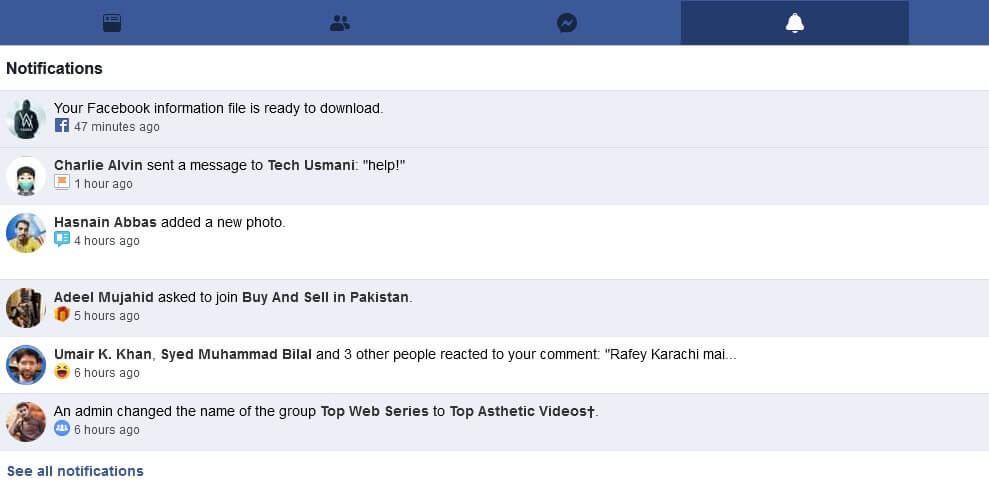
Method 2: How to Retrieve Deleted Posts on Facebook
Facebook launched a Manage Activity tool feature by which you can delete data that will no longer see by other users but it will remain in the trash for 30 days. You can undelete the data before 30 days. You can use this method from your mobile phone or PC. Here is how to recover deleted posts on Facebook.
1. Sign in to your Facebook account and navigate to the ‘Settings and Privacy’.
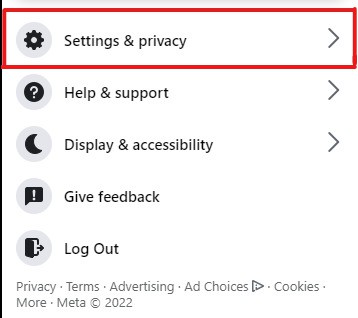
2. Click the ‘Activity Log’ option.
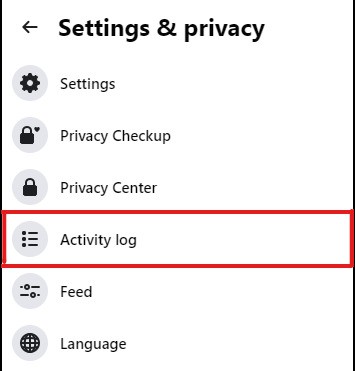
3. Select the ‘Trash’ option from the left navigation menu.
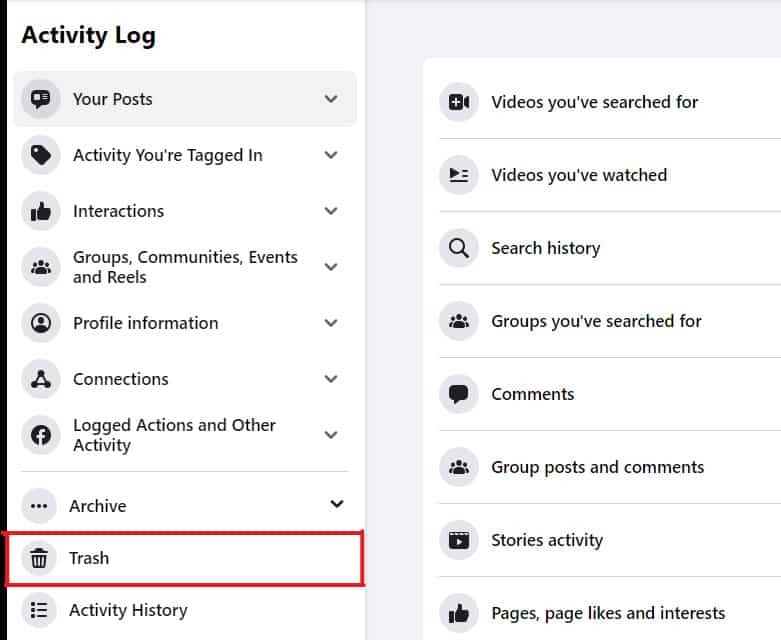
4. Discover the post you want to recover.
5. Click on the ‘ellipsis icon’ next to it and choose ‘Restore to profile’.

6. A pop-up window will display, simply click on the ‘Restore’ button.
Method 3: Find and Recover Deleted Facebook Posts
This method is applicable to mobile users. If the above method didn’t work for you then don’t worry you can also try this method. Here is how to recover deleted posts on Facebook.
Note: These screenshots were captured in the Facebook app on Android. But this method is the same for both mobile and computer devices.
1. After signing in to your account, go to Facebook Settings.
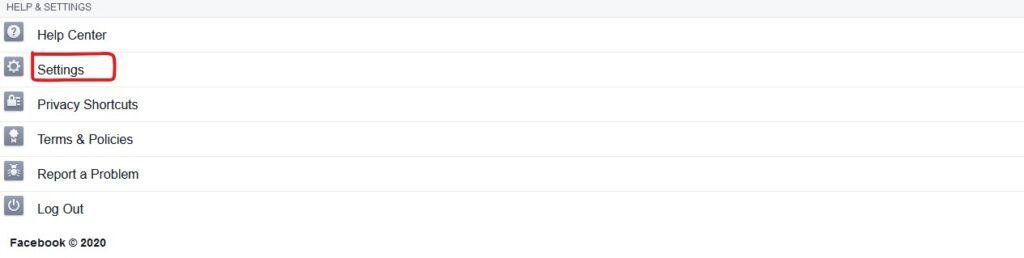
2. Scroll down and click the ‘Download Your Information’ option in order to create a copy of your data.
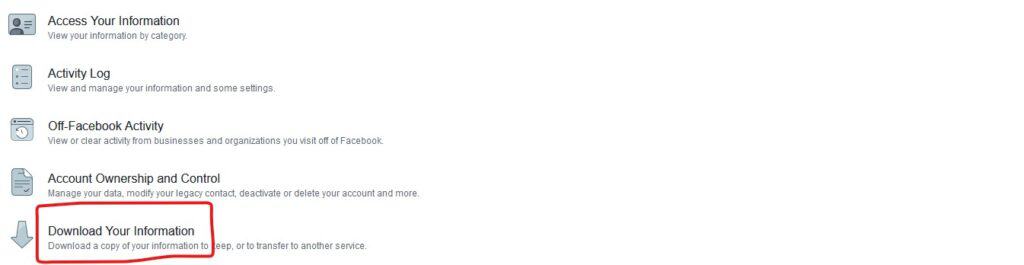
3. Now Click “Deselect All’ and just tick ‘Posts’ if you want to retrieve Facebook posts.

4. If you want to download data of a specific date then choose it from the ‘Date Range’. Then, scroll down and click ‘Create File’ in order to create a copy of your Facebook post data.
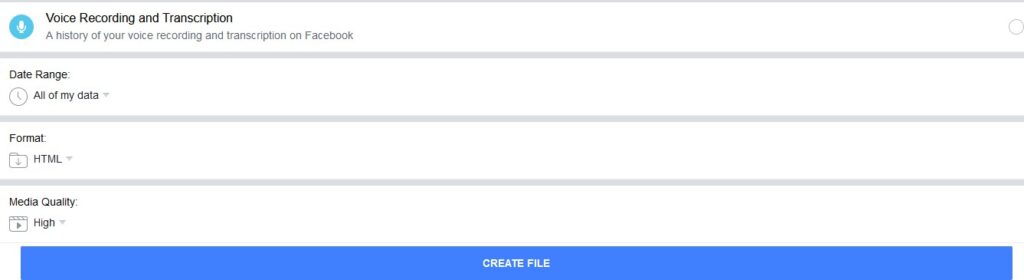
5. It takes some time to create a copy of your information. Once created, you will receive a notification. Click on that notification and download the data from the ‘Available copies’ option.
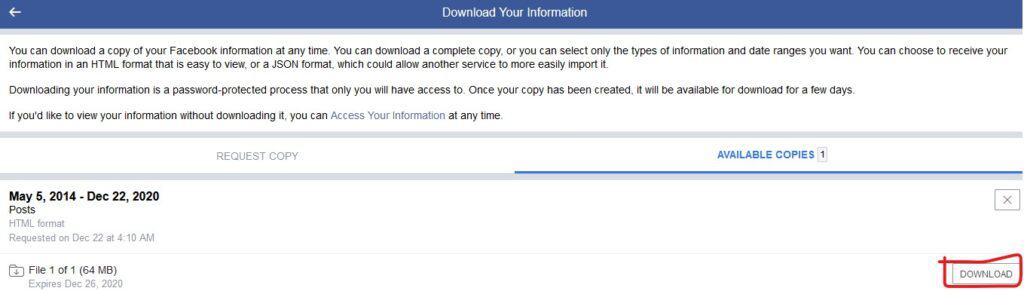
Once the file is downloaded, open it and find the deleted post that you want to retrieve then simply restore the post.
How to Recover Deleted Posts on Facebook Page & Group
If you want to recover accidentally deleted posts on your Facebook page and group then you have to follow the second method. All you need to do is select the ‘Pages’ and ‘Groups’ options as well while following the second method. This way you can easily recover Deleted posts on your Facebook pages and groups.
How to Delete Facebook posts in order to recover them again
If you don’t want to show a specific post on your timeline but think it can be useful in the future. You must delete the post by following the steps below so you can recover it again easily when you need it.
1. Go to your Facebook timeline or click here.
2. Discover the post that you want to delete.
3. Click the ‘three dots’ icon. Then, simply click on the ‘Move to trash’ option.
5. Now, hit the ‘Move’ button.
Whenever you need such posts so you can retrieve them with the same process.
Frequently Asked Questions
Q1. How to recover deleted posts on the Facebook page?
A. Apply the second method and tick ‘Select all’ instead of ‘Posts’ then find the deleted posts on the page.
Q2. How do recover deleted posts on the Facebook group?
A. Apply the second method and tick ‘Select all’ instead of ‘Posts’ then find the deleted posts of the group.
Q3. Can we recover deleted posts from any software?
A. No, you can’t but if you try then you may face security issues.
Conclusion
I hope you liked my guide on how to recover deleted posts on Facebook. I shared three methods in which the second method will work for everyone but the first and third ones will work for some users. Don’t forget to spread this helpful guide to your friends and relatives.
Thanks for the amazing information. Can you please add how to recover deleted post on Facebook page? I hope you will add it too
Sure brother, I will add it too very soon.
Hi, what should I choose in downloading an information? HTML or JSON? I don’t know which one is better
If you are familiar with programming then select HTML otherwise JSON is for you.
Hi,
Thank you for the information.
I deleted a post from my facebook page.
I’ve tried the second one, but it says “You have no data in this section”.
What can I do for it ?
Thanks again.
Always try to recover deleted comments after 24 hours. I hope it will help.
Hi there,
How to recover the deleted post of 3rd party in Facebook Group page? It is very important to know this for legal purposes as someone posted us a libelous and defamatory and posting our car plate numbers, whole side and angle of our car and ourselves.
Many thanks for your help,
Is the post belongs to someone or was that your post?
Someone’s post? I have a similar case
how to recover deleted post on Facebook page?
I already shared in the post, read that part to recover deleted post on the Facebook page.
Hi there. The second method for Facebook page doesn’t work. When I check “Pages” it generates the list of my pages only, not their posts.
Did you try the first method?
Hi 🙂 how can i restore posts that i’ve deleted im my business page at facebook? Please! It’s realy important for me !!
The same method will be followed.
How to find the deleted post that you want to retrieve then simply restore the post?