If you are a Truecaller Pakistan user and want to know how to use Truecaller in Pakistan for free then this post is for you. Truecaller is unable to connect after getting banned by Pakistan Telecommunication Authority.
Truecaller never shares your privacy with other users and your phonebook is not searchable by anyone. Your data is completely secure.

TrueCaller Pakistan
More than 500 million people trust Truecaller as their communication Android app. They use it not only for caller ID but also for blocking spam messages and calls. It removes the people that irritate you and connects you with the people who are important to you. The community-based spam list is updated by millions of users daily from different countries of the world. It helps Truecaller to make your communication safe.
You can also check out Truecaller Alternatives to learn more about it.
How to Install TrueCaller
If the Truecaller app is already downloaded on your mobile but is unable to connect. All you have to do is Uninstall the app and restart your mobile phone. Now open Google Play Store and Install the Truecaller again. After installation does not open for now.
Now download the Super VPN Application (Truecaller recommends this VPN itself) from Google Play Store. After installation, open the app and connect to the VPN.
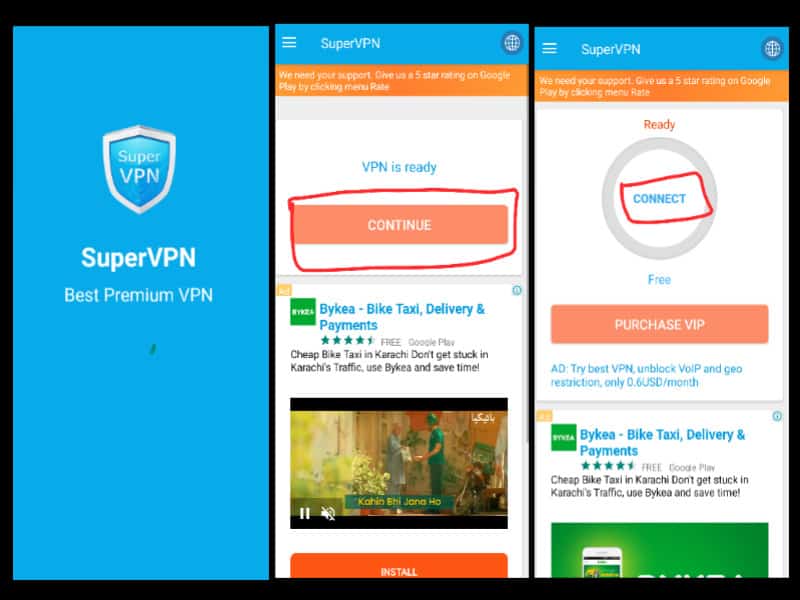
How to Use Truecaller in Pakistan
Open Truecaller and enter your number. Truecaller will call on your number and it will be registered automatically within a few seconds. After that, you will have to upload your photo and enter your first name, last name, and Email. Now you can use Truecaller in Pakistan forever without upgrading to premium, irritating warning messages, restrictions, etc.
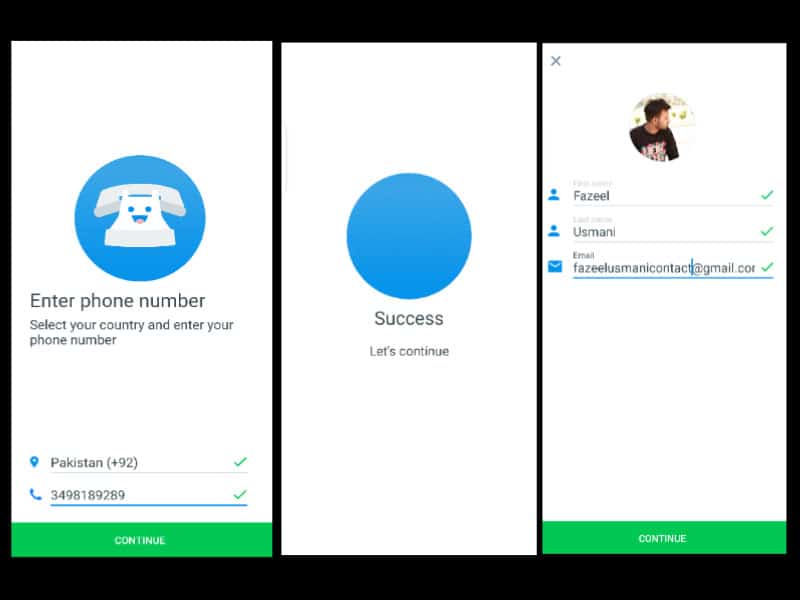
Basic Features of Truecaller
- Chat with your family, friends, and relatives
- Automatically identify messages from Unknown contacts
- Automatically blocks spam and marketing messages
- Find the names of unknown numbers in the call history
- Block Most Reported contacts
- Backup contacts, messages, and call history daily
Premium Features of Truecaller
- Record voice calls
- See who visited your profile
- Feature to view profiles privately
- Earn the premium user badge on your account
Truecaller Banned in Pakistan But Why?
Truecaller Pakistan is banned by Pakistan Telecommunication Authority without any reason. The reason may be privacy concerns but PTA did not disclose anything. In contrast, Truecaller keeps your data secure and private and keeps you safe from unknown numbers.
I tried but it’s not working