Are you worried about how to create a Payeer account in Pakistan? I teach you how to create and verify a Payeer account in Pakistan. Let’s get this started.

Do you ever face trouble while accepting or sending crypto payments? With the onset of cryptocurrencies in Pakistan, there are a lot of wallets that allow you to make crypto-based transactions instantly but not all of these are trustworthy and reliable. It is also difficult to find a wallet that is accepted worldwide without any hassle. Today I’ll tell you about a wallet that is trustworthy, quick, and accepted in a lot of countries.
Payeer is one such digital wallet that is safe, accepted in more than 120 countries, and quick. One of the most amazing features is that through Payeer you can not only buy and sell crypto but also make internal transfers. You also don’t need to link your bank account to Payeer making it safer and more reliable than Skrill. It is an amazing wallet for individuals, merchants, and business owners.
How to Create Payeer Account in Pakistan
Today, we will also see how to create a Payeer account in Pakistan in a few simple steps.
1. Log on to www.payeer.com from your mobile or computer.
2. Click on the “Create Account” button and enter the email which you will be using to log in to your Payeer account. After typing your email, click on the create account in the green box.
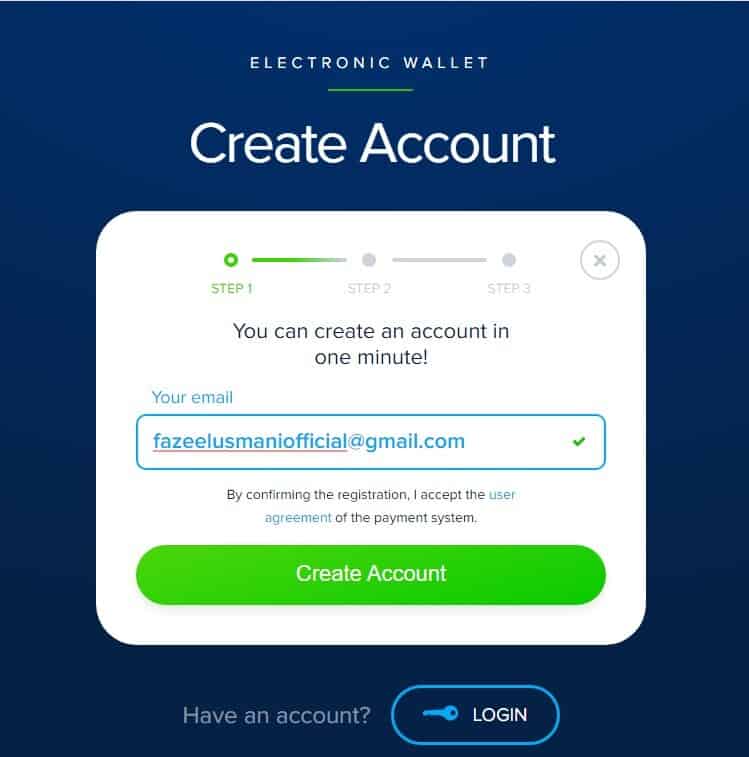
3. You will see a box to enter a code to verify your Payeer account. Enter the code that has been sent to your email account. Then, click on the “Create Account” button.
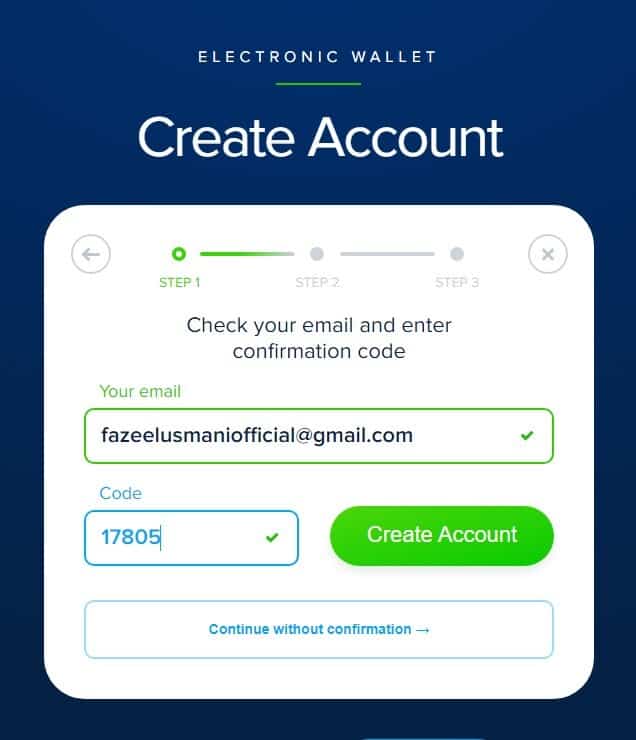
4. After you click on the “Create Account” button you will be able to see 4 fields with your password, secret code, and account name in the end.
Note: You can keep the password as it is, or you can change it as recommended. You may also change the secret code to something you can never forget as it comes in handy when you forget your password.
5. After making the necessary changes, click on the “Next button in green color“.
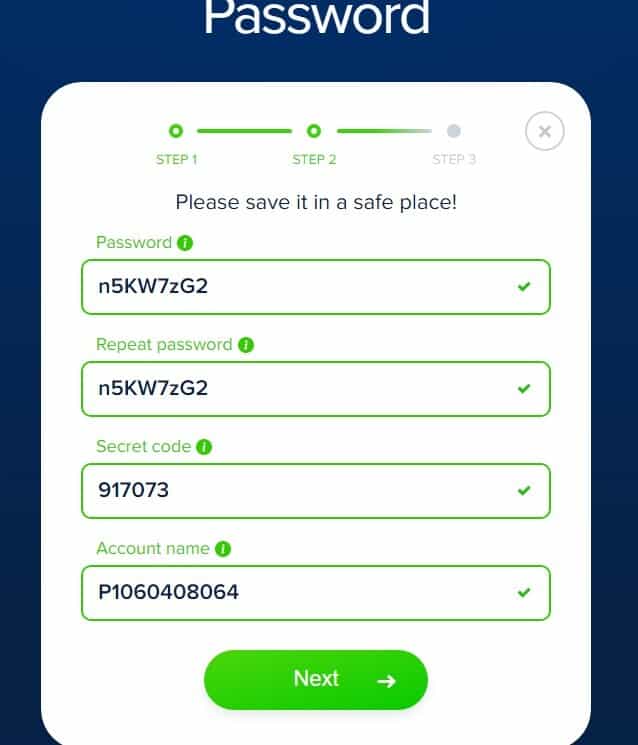
6. Enter your Name, Last Name, and Country in the respective boxes and click on the “Done” button.
Note: You can select any country because Pakistan is not listed on Payeer.
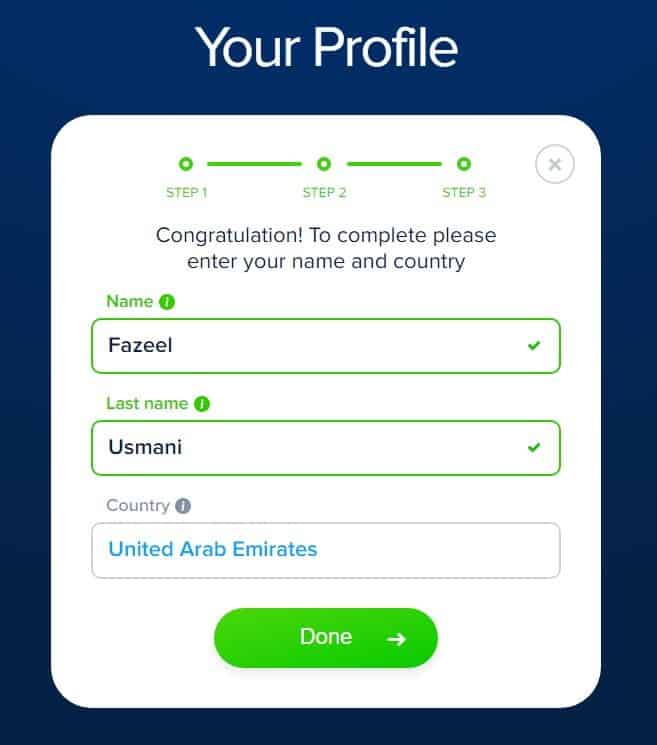
7. You’re ready to rock. You will be redirected to your Payeer account dashboard. You have successfully created your Payeer account.
How to Verify Payeer Account in Pakistan
Don’t worry about verifying your account, that step is just to increase your daily transaction limit. Without verification, your limit remains at $999 (USD) per day. If the limit becomes a problem for you, you can always create a separate account without any hassle now.
Conclusion
So that was a simple and easy to start your journey with cryptocurrency with the help of a Payeer account. Hopefully, now you’ve learned how to create a Payeer account in Pakistan. Payeer has a very simple-to-use interface making it easy for even the newbies to start accepting cryptocurrency. Do share it with your friends who are struggling to make a Payeer account in Pakistan.