In this guide, I show you how to lock Facebook Profile in Pakistan or other countries. You can easily lock your profile on Facebook in a few simple steps.

Facebook Profile Lock in Pakistan
Facebook has launched a new feature of profile lock in various countries. The Facebook account lock feature was previously available in beta mode but recently this feature has been launched officially for all Facebook users from across the world.
Many users use VPNs or other tricks to access this feature. Now, you don’t need to use any VPN to access this feature because every user can use the Facebook lock feature officially. Today, I am going to share a couple of methods on how to lock Facebook profile in Pakistan and other countries.
Moreover, you can also read other articles by which you can recover deleted comments and deleted posts on Facebook.
How to Lock Facebook Profile in Pakistan
Here is how to lock Facebook Profile in Pakistan or any other country.
Method 1: Lock Facebook Profile on Mobile
If you are a smartphone user then you can follow the simple steps below.
1. Sign in to your account on your Facebook app.
2. Now, head to the “three horizontal lines” then tap on the “Settings” icon.
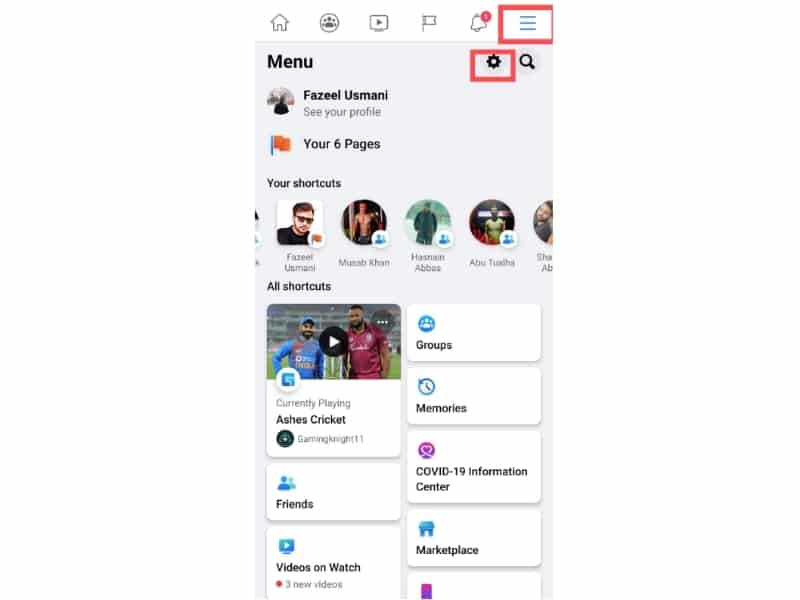
3. Scroll down and select “Profile Locking” under Audience and Visibility.
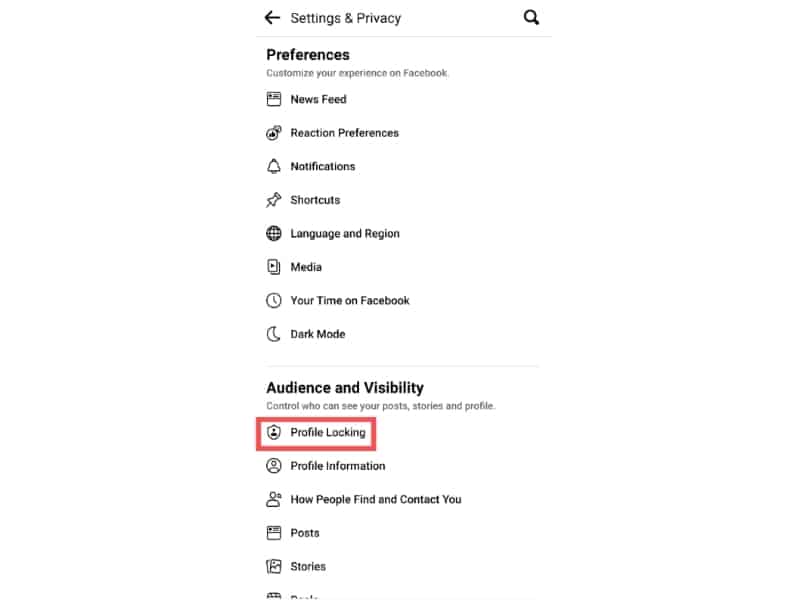
4. On the new screen, it will ask you if you want to lock your profile. Here, you need to tap on “Lock your profile”.
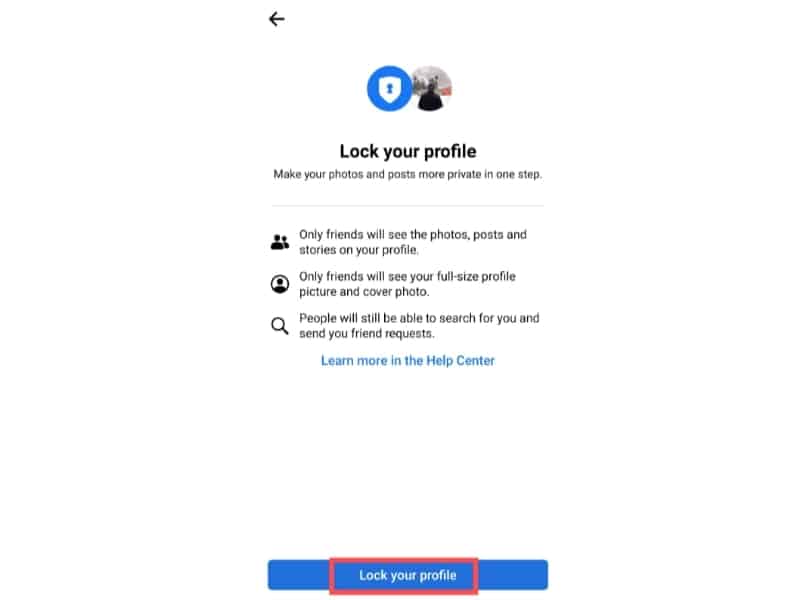
5. Now, only your friends can see the posts, stories, and photos on your profile.
Method 2: Lock Facebook Profile on PC
If you are a PC or Laptop user then you need to follow the simple steps below.
1. Open any browser and Log In to www.facebook.com.
2. Now, go to your main profile page.
3. Here, click on the “three dots” icon and select “Lock profile”.
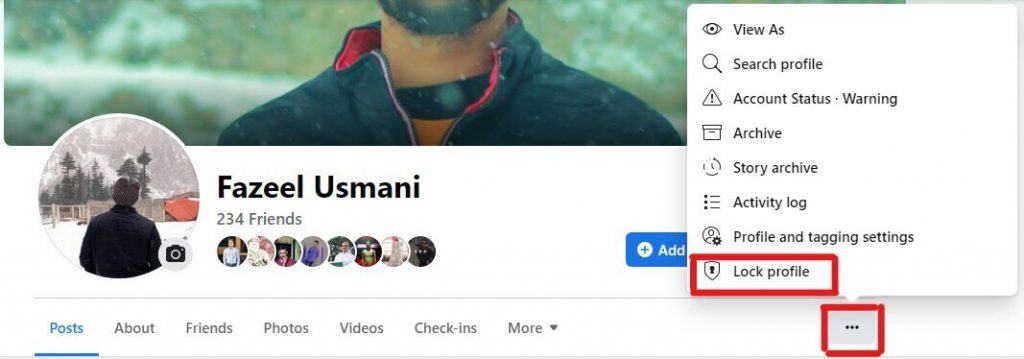
4. In the pop-up window, click “Lock your Profile”.
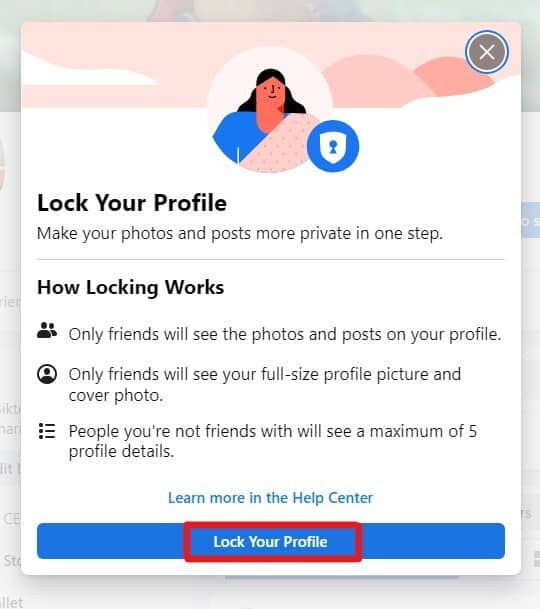
5. Your Facebook profile is successfully locked and only friends can see the photos and newsfeed of your Facebook account.
Method 3: How to Lock FB Profile in Pakistan
This is the easiest method by which you can lock your Facebook profile on your smartphone or PC.
1. Log In to your Facebook account on your mobile or PC.
2. Now, you need to visit the profile of any user whose Facebook profile is already locked.
3. Here, click on the “Learn more” icon.
4. In the new window, simply click “Lock your profile”.
5. Your Facebook profile is now locked and only friends can see your photos, posts, and newsfeed of your account.
What happens if you Lock Profile on Facebook
The profile lock feature is useful for all Facebook users. If you don’t want to share your posts and stories with strangers then this feature can help you to hide your Facebook activity from unknown Facebook users. People who are not your friends cannot see or download your profile picture and cover photos. They even can’t watch the newsfeed of your Facebook account.
Conclusion
I hope this article on how to lock Facebook Profile in Pakistan or any other country helps you. You should share this useful information with your Facebook friends so they can also secure their information on Facebook. If you still have any queries, then you can ask me in the comments.
Nice Article
I am glad it helps you.
It’s working.
Hi, I am currently in Pakistan since last month, but I am unable to lock my profile on FB and i see no option of lock in my profile. Can you guide me please.