Are you searching for Facebook Comment Video Downloader? I show you how to download video from Facebook comment Box.

Facebook is a social communication platform that is available for both Android and Desktop users. You can share your photos, and videos to entertain your friends. You can create stay updated with the latest news or join other groups to read the latest content.
If you want to download Facebook comment videos on your Desktop then you need to install the Blob Video Downloader extension on the chrome browser.
How to Download Video from Facebook Comment
You have to go through the steps below to download the video from Facebook comments on the Desktop.
1. Search and Install the BVD chrome extension from Google Web Store or visit this link.
2. Now Sign in to your Facebook account on the Google Chrome browser.
2. Open the Facebook post where you want to download the video from the comment.
3. You will see a Download option at the top of the video comment, click on that.
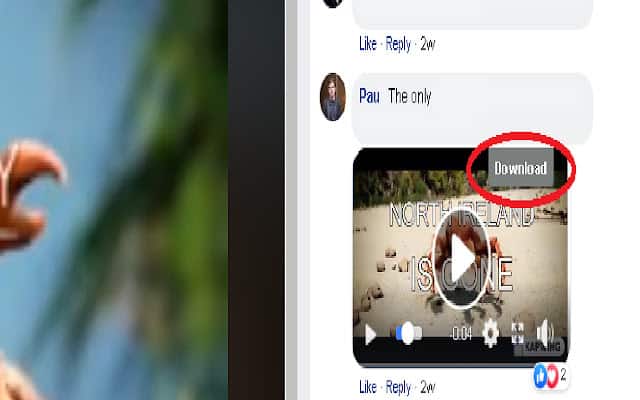
4. You will be redirected to the new window where you have to click on the Download button.
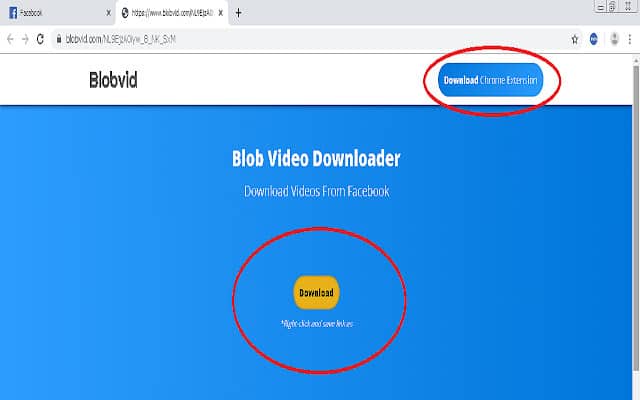
5. After a few seconds, the video comment will be saved to your computer or laptop.
In this way, you can save videos from Facebook comments to your computer or laptop. I also shared a guide that helps you to recover deleted comments on Facebook.
How to Download Facebook Comment Video on Android
Follow the few steps below to save the Facebook comment video on your Android phone.
1. Install the Opera Mini browser from Play Store.
2. Sign in to your Facebook account on the Opera Mini browser.
3. Open the Facebook post where you want to save the video comment.
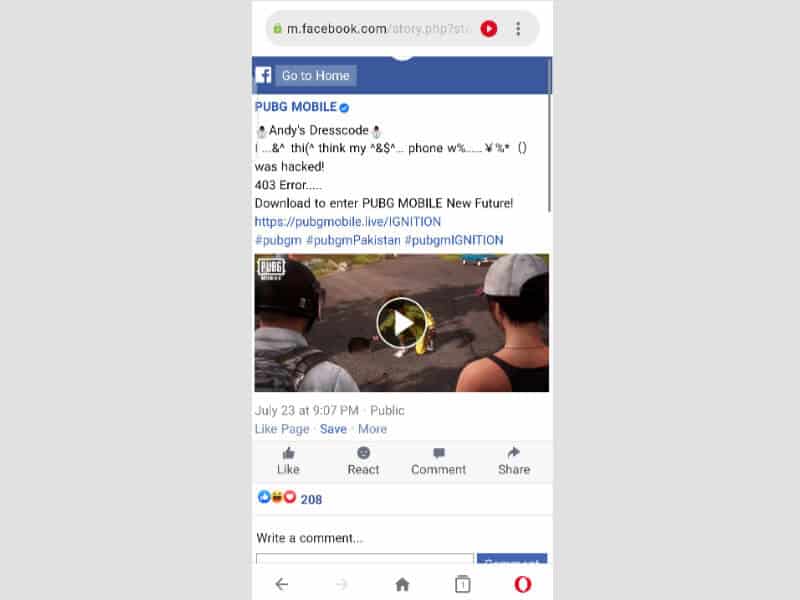
4. When you click on that video (in the comments) to open it, a pop-up window appears where you need to click Download.
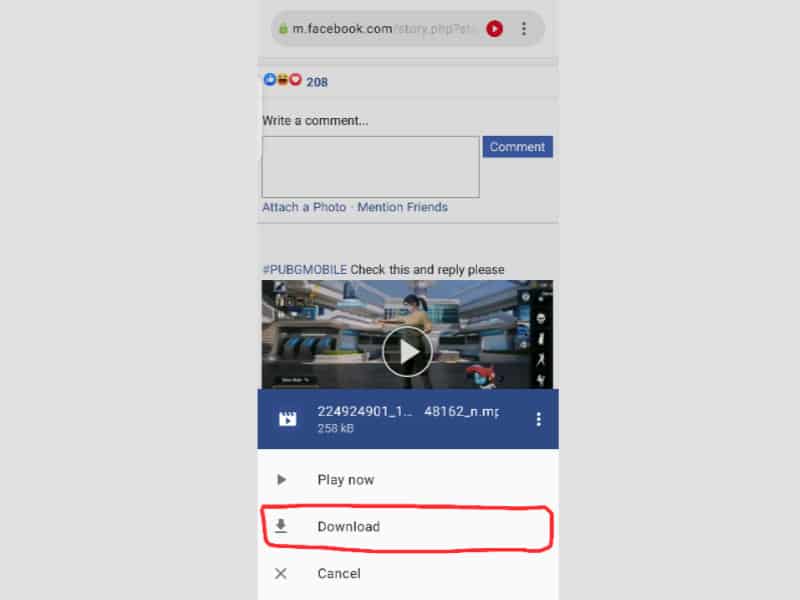
After a few seconds, the video comment will be saved to your mobile phone. This method doesn’t work on Desktop so you can try it on your Android phone.
Conclusion
I hope this tutorial assisted you to save the video from the Facebook comment box. You should share it with other Facebook users because they also want to know about it.
You can subscribe to my YouTube Channel for useful videos. Moreover, you may also find me on Facebook and Twitter.