Are you searching for a simple method to close your Yubo account? Yes, I teach you how to delete Yubo account permanently using your mobile phone or computer.

Yubo is a social community where you can find and make new friends through live streaming. It allows you to meet people from your local community or anywhere in the world through live chat. You can connect with your friends through text messages and live video chat. Moreover, you can also share your favorite moments, music videos, and gaming content, and DIY videos with the Yubo community. You can also explore other useful articles that help you permanently delete your Wattpad account and Badoo account.
How to Delete Yubo Account
Follow a few simple steps below to delete your Yubo account.
1. Open the Yubo app on your Android or iPhone.
2. Log in to your Yubo account using account credentials.
3. Tap the ‘profile’ button at the top right corner of the screen.
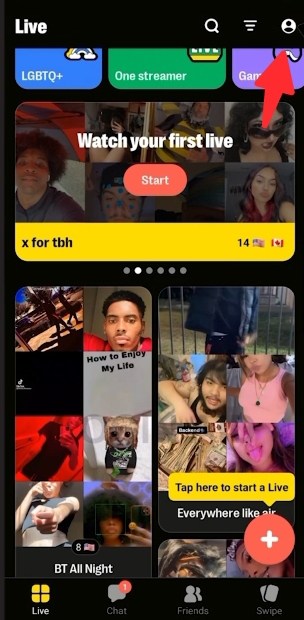
4. On the new screen, click the ‘settings’ icon.
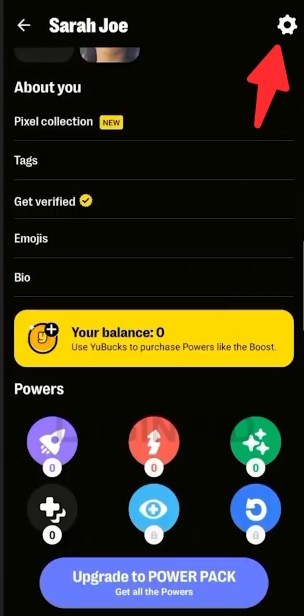
5. Next, select the ‘Delete Account’ option.
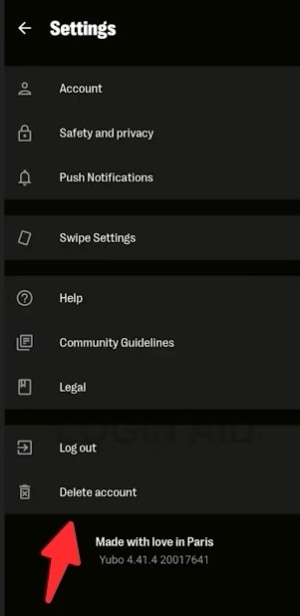
6. Now, type DELETE and click the ‘DELETE’ button.
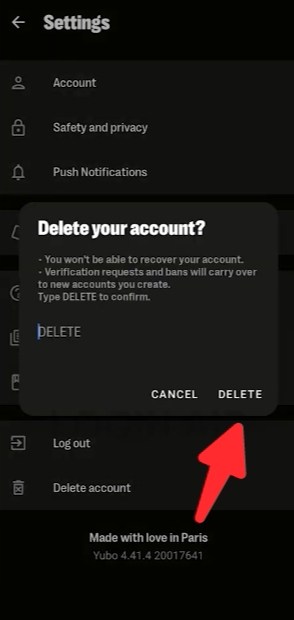
These are the easiest steps to delete your Yubo account permanently. Once you complete these steps, the information associated with your Yubo account will be removed within a few days.
Last Words
I hope that you found this guide on how to delete Yubo account useful. If you liked it, then feel free to share it with other Yubo users so they also can delete their accounts whenever they want. If you have any questions regarding the deletion process or the Yubo app, please leave a comment.