Are you looking for a solution to deactivate your Wattpad account? Yes, then I show you how to delete Wattpad account permanently on Android, iPhone, and laptop.
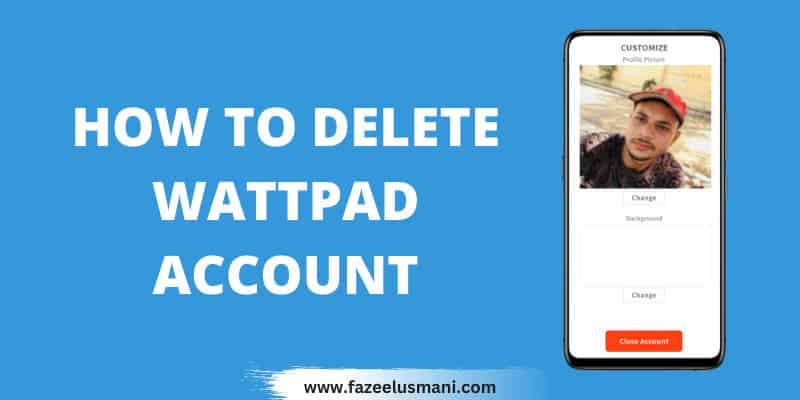
Wattpad is a digital entertainment platform that provides original stories. Wattpad is designed to connect millions of readers and writers through remarkable stories. The app has over 90 million readers and writers from all across the world. With Wattpad, you can read thousands of stories in various categories or share your own story with people.
If you no longer want to be a part of Wattpad then you have an option to deactivate it. Today, I am going to teach you how to delete your Wattpad account permanently from your Android, iPhone, or laptop.
I also shared a helpful guide that helps to delete the search history of your Wattpad account that you can also check out.
How to Delete Wattpad Account Permanently
Here is how to delete Wattpad account on your Android, iPhone, and laptop.
1. Log in to https://www.wattpad.com/ from your Android, iPhone, and laptop.
2. Tap on your ‘Wattpad username’ at the top right side of the corner.
3. Select ‘Settings’ from the drop-down menu.
4. Scroll down and click on the ‘Close Account’ button.
5. Now, choose the reason ‘why you are leaving Wattpad’ along with your suggestion.
6. Tick the box ‘Yes, I’m sure. Please close my account’ option.
7. Then, enter your password and click on the ‘Close Account’ button.
By completing the above steps, your account will be deleted. If you want to reactivate your Wattpad account, simply login to your Wattpad account anytime.
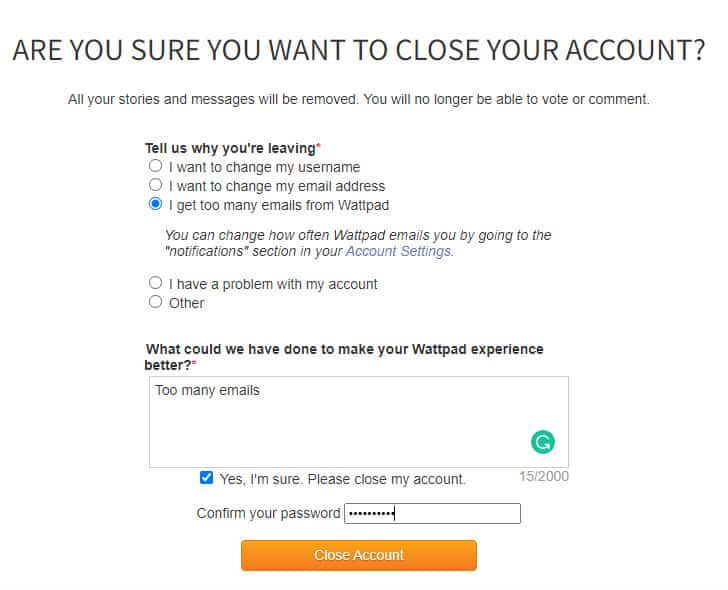
Conclusion
I hope this article on how to delete Wattpad account permanently assisted you. If you found this guide useful then consider sharing it with other Wattpad users. Moreover, if you have any difficulty then you ask me in the comments.