Are you looking for Easypaisa Card Activation? Yes, then I show you how to activate Easypaisa Debit Card Online in a few simple steps.

Many people don’t have Bank accounts in Pakistan because it’s very difficult for students and freelancers to make bank accounts. But, everyone can make an Easypaisa account very easily. The best thing is that Easypaisa also provides users with a debit card that can be used in any ATM and POS machine. After ordering an Easypaisa debit card, it’s necessary to activate your card before using it on ATM and POS machines. So in this guide, I am going to teach you a couple of methods to activate Easypaisa Debit Card Online.
When you withdraw money from ATM using Easypaisa Debit Card, you can see the transaction history in the Easypaisa app. Sometimes, Easypaisa blocks the accounts of users for different reasons. If Easypaisa blocks your account, you can simply unblock your Easypaisa account online and start using your account and Debit card again.
How to Activate Easypaisa Debit Card Online
If you are searching for how to activate Easypaisa Debit Card then follow any of the methods below.
Method 1: How to Activate Easypaisa Debit Card Using App
To activate Easypaisa Debit Card through the app, follow these steps.
1. Simply open your Easypaisa app and Sign In to your account by entering a 5-digit PIN.
2. After Sign In to your account, go to the “My Account” option.
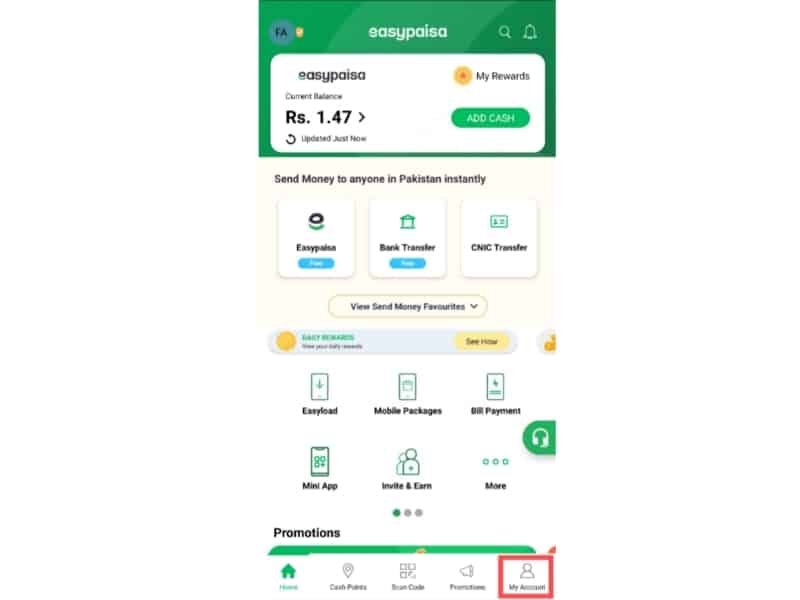
3. Here, tap on the “Manage Debit Card” option.
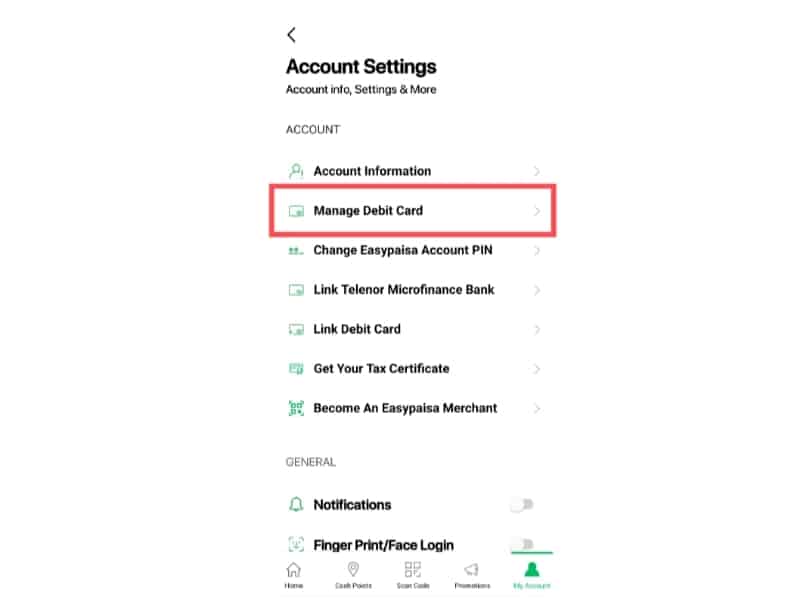
4. Next, press the “I have received my Card” option.
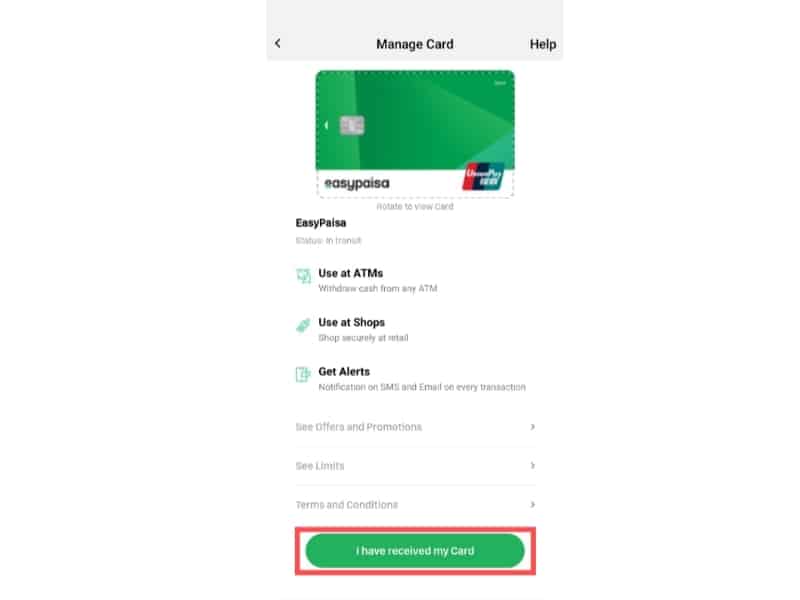
5. Now, enter the last four numbers of your Easypaisa Debit Card and click “Next”.
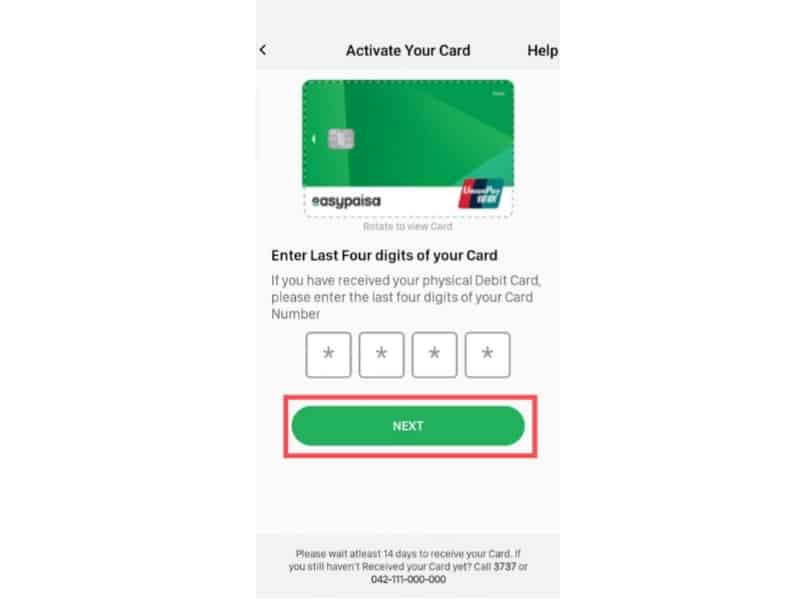
6. On the new screen, create a 4 digit PIN twice to activate your card.
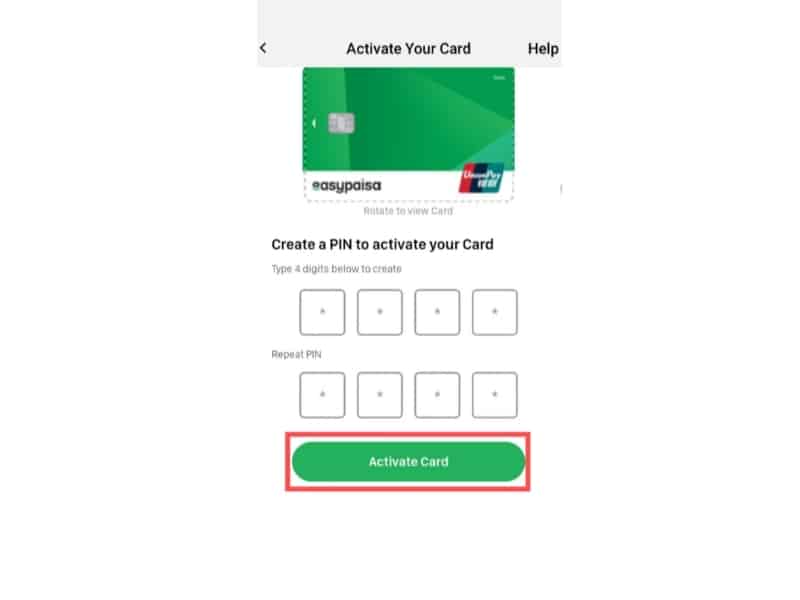
Your Easypaisa Debit Card has been activated successfully. You can now use your Easypaisa Debit Card at any ATM, POS machine, online shopping website, and shop.
Method 2: How to Activate Easypaisa Debit Card Without App
If you want to activate Easypaisa Debit Card without an app, follow these steps.
1. Open Phone Dialer and Dial *786# from your phone.
2. Next, type 6 to select the “My Account” option then tap on Send button.
3. Select “Easypaisa Debit Card” and click on the Send button.
4. Then, select “Create Debit Card PIN” and click on the Send button.
5. Enter a new 4-digit Easypaisa ATM Card PIN.
6. Now, enter your 4-digit ATM Card PIN again for confirmation purposes.
7. After that, enter your 5 digits Easypaisa account PIN.
Your Easypaisa Debit Card PIN has been created successfully. Now, your Easypaisa Debit Card is ready to use on any ATM, shop, and online shopping website.
Benefits of Easypaisa Debit Card
Some benefits of the Easypaisa Debit Card are as follows.
- Get notification through text message on each cash withdrawal
- Receive email notification on every Easpaisa Debit card transaction
- There are no yearly charges for the Easypaisa Debit Card
- Withdraw cash from ATMs across the country
- It can be used on online shopping websites
- Set the daily and monthly withdrawal limits
Conclusion
These are a couple of methods by which you can activate the Easypaisa Debit Card online. If this guide is useful for you then you should share it with other Easypaisa users so they also easily activate their Easypaisa Debit Card. If you still have any questions then you can ask me in the comments.