Are you searching for the easiest way to Bypass the Google Drive Quota Exceeded Error? You’ve come to the right spot. I will teach you how to fix the “Google Drive Download Quota Exceeded For This File” in a few steps.
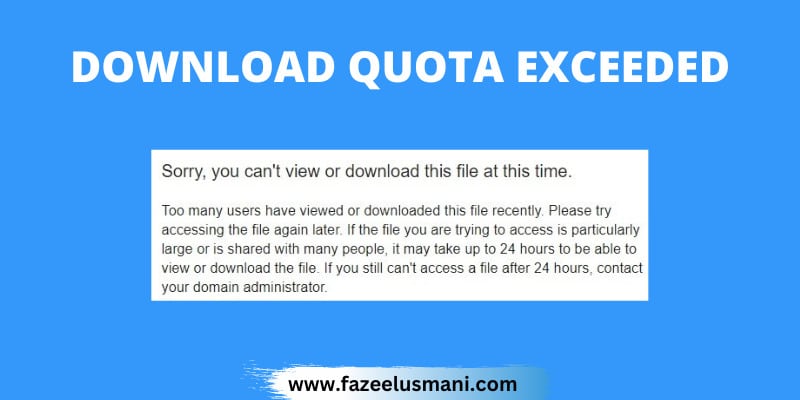
Google Drive is a reliable cloud storage service offered by Google. It provides users with 15GB of free storage space for documents, photos, and files. It allows users to store and share files with other people easily. Google Drive merges seamlessly with other Google services like Google Docs, Sheets, and Slides, making it a popular choice for personal and professional use.
Moreover, I suggest you also discover useful articles on YouTube Channel Picture Downloader and Facebook Video Thumbnail Downloader.
Google Drive Download Quota Exceeded Error
The Google Drive Download Quota Exceeded For This File error occurs when a file has been downloaded several times within a short time. Google Drive imposes a download limit to stop abuse and ensure fair usage of its server.
If you get the Google Drive download quota exceeded error, you may receive any of the following notifications.
- Download quota exceeded for this file, so you can’t download it at this time.
- Sorry, you can’t view or download this file at this time. Too many users have viewed or downloaded this file recently. Please try accessing the file again later. If the file you are trying to access is particularly large or is shared with many people, it may take up to 24 hours to be able to view or download the file. If you still can’t access a file after 24 hours, contact your domain administrator.
How to Fix The Google Drive Download Quota Exceeded For This File
The effective way to bypass the Google Drive Download Quota Exceeded error is by making a copy of the file in your Drive. Follow the steps below to fix the error “Google Drive Download Quota Exceeded For This File.”
1. To do this, navigate to the https://drive.google.com/ and sign in if needed.
2. Find the “New” button on the top left of the screen and click on it.
![]()
3. In the drop-down menu, select “Folder” option.
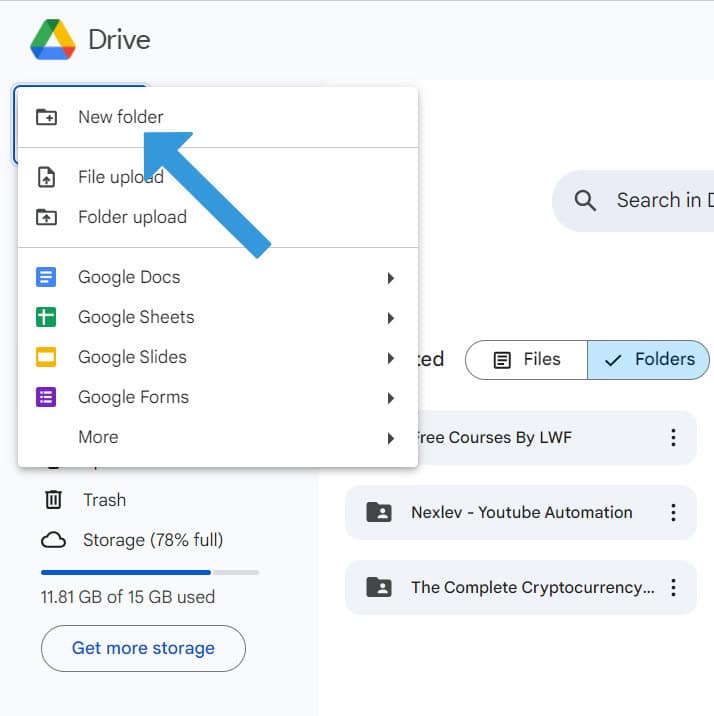
4. Enter the desired name of your folder and click the “Create” button.
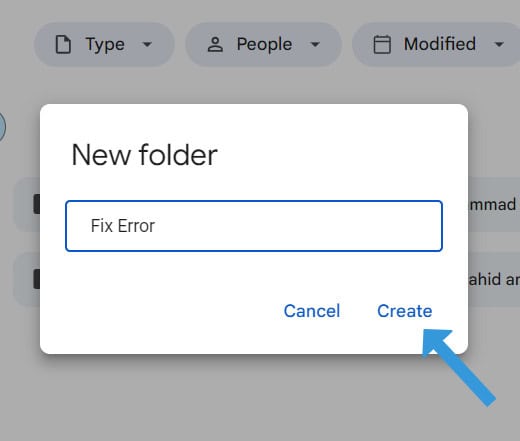
5. Once you created a folder, head to the file you want to download and click “Three Dots”.
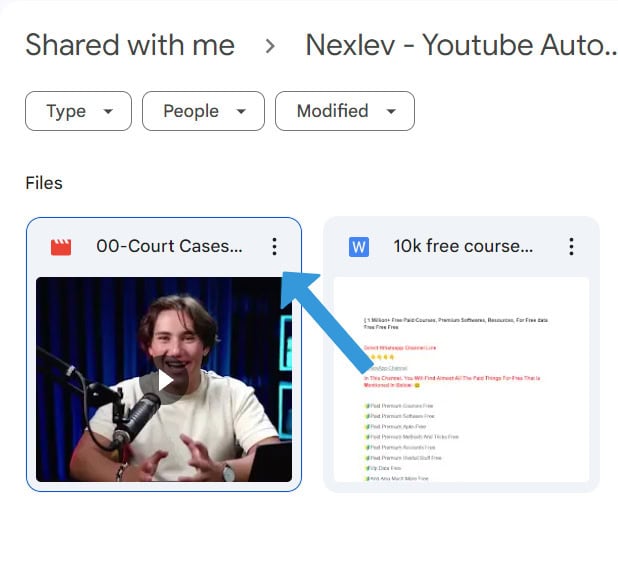
6. In the drop-down list, select “Organize” and click the “Add shortcut” option.
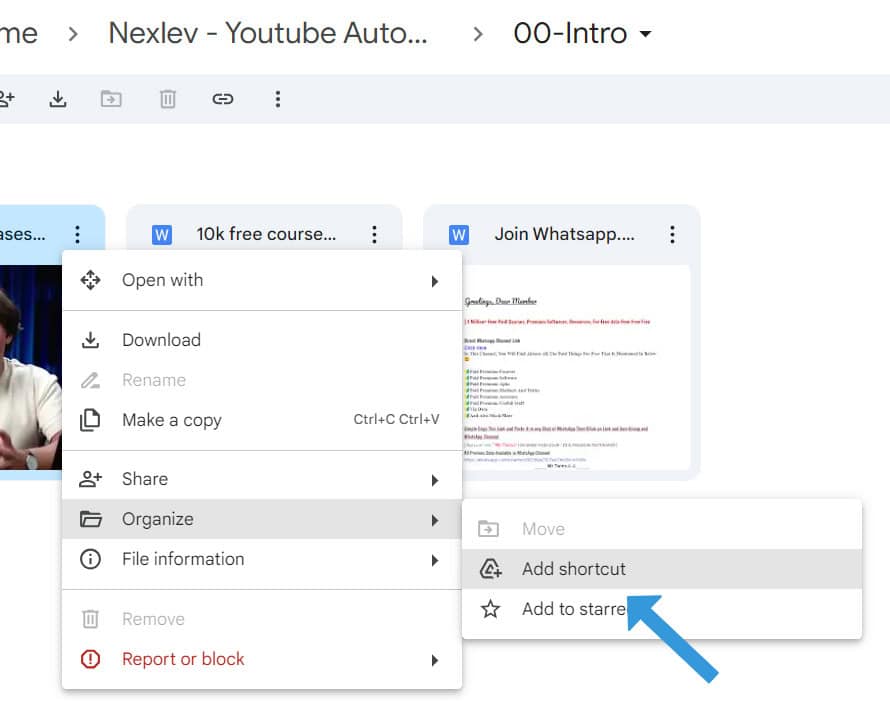
7. After that, select the folder you’ve created and click the “Add” button.
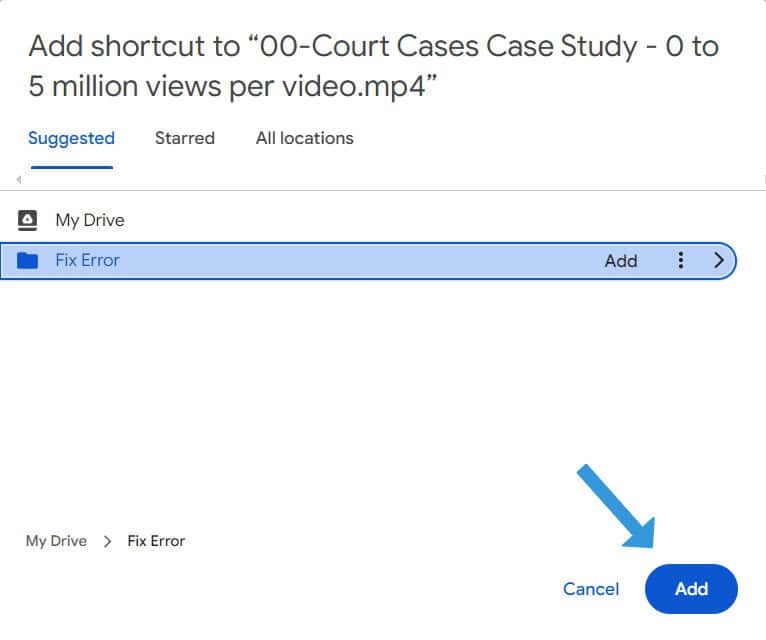
You can fix the “Google Drive Download Quota Exceeded For This File” error through the above steps. Now, you can easily download your desired file from your folder.