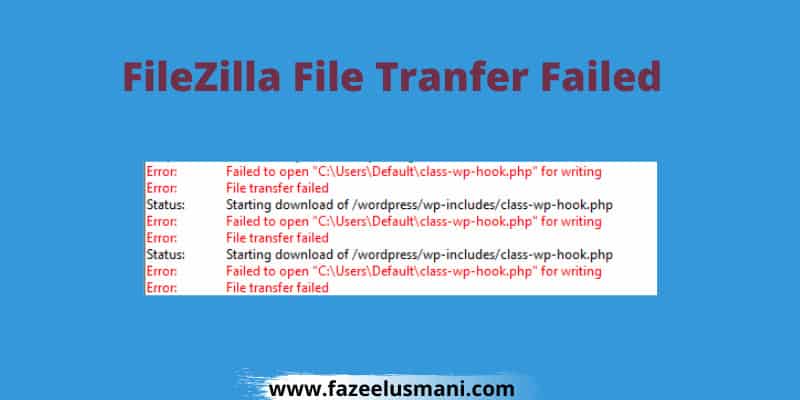If you are looking to fix FileZilla File Transfer Failed Error then I show you how you can do it. I show the way by which you can easily fix this error.
I had to replace a WordPress core file for my website so I wanted to download its backup that is mandatory.
As I didn’t have access to the cPanel so I had to use FileZilla.
But when I try to download the file, it shows a ‘File transfer failed’ error for no reason. I tried to download it multiple times but failed.
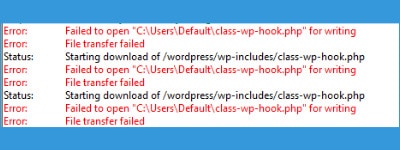
Hopefully, I found a way that helped to fix it. As everyone looking to fix this solution on different forums so I want to share it with everyone.
Also read, how to fix the Sinemia app not working error to learn more about it.
FileZilla File Transfer Failed Solution
If you want to fix it, the process is quite easy.
The download path in windows will be like C:\Users\Default (I am using Windows 10). The solution is the same no matter what window is installed on your computer.
You have to change the download path. It can be changed by choosing another folder in the Local Site box.
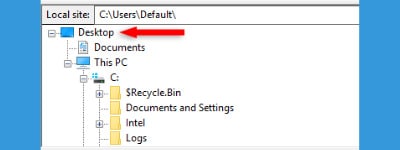
I chose Desktop as the download path and it worked.
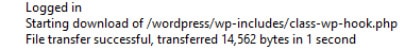
Make sure you have proper permission to download files otherwise this fix won’t work.
Conclusion
I hope this quick tutorial helped you to fix FileZilla File Transfer Failed Error. Don’t forget to share it with the relevant people so they can also benefit from this tutorial. If you still have any questions you can ask me in the comment section.
You can also find me on Twitter and Facebook. You can also enjoy video tutorials on my YouTube Channel.