9GAG does not come with a night dark. In this post, I show you how to enable 9GAG Dark Mode easily on your Android app and PC.

9GAG is an online platform and social media website founded in 2008. It allows its users to upload and share user-generated content from external social media platforms. You can watch all the trending videos on the 9GAG website.
How to Enable 9GAG Dark Mode?
If you want to enable 9GAG dark mode on your Android phone then follow the simple steps below.
1. Open the 9GAG app on your smartphone.
2. Click the ‘Profile icon’ at the top of the right-hand side.
![]()
3. Turn on the ‘Dark Mode’ option.
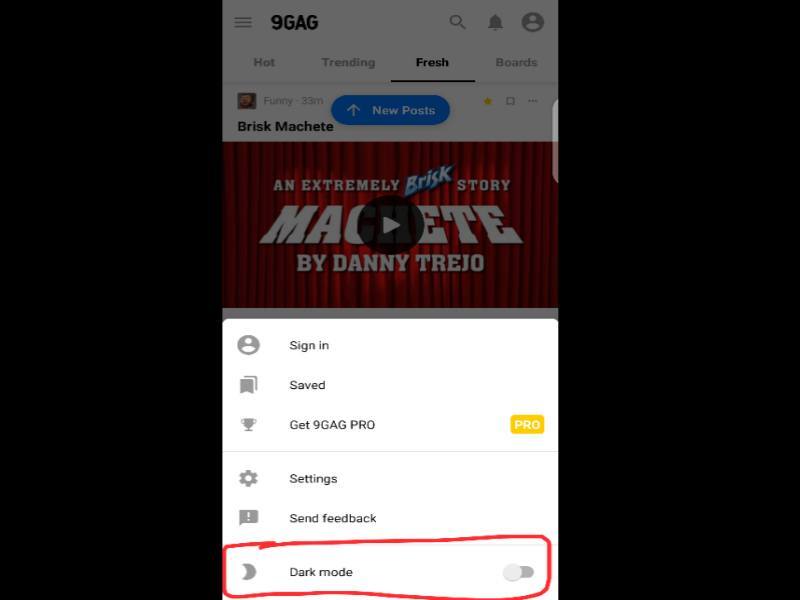
4. You can now see dark mode is successfully enabled on the app.
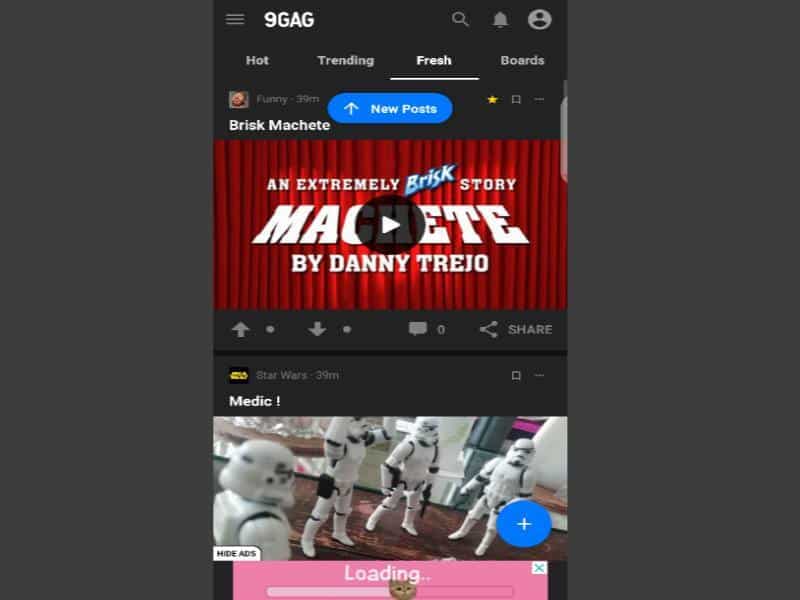
How to Enable Dark Theme on PC?
Currently, 9GAG does not allow its users to enable dark mode on PC. If you still want to enjoy 9GAG content from your PC then you can turn on the dark theme on your Windows Settings but it will not change anything on the 9GAG website.
Conclusion
I hope you liked this tutorial to enable a dark theme on 9GAG. If your friends are also 9GAG users then share this tutorial with them so they can also enable it.
You can also subscribe to my YouTube Channel for helpful video tutorials. Moreover, you may also find us on Facebook and Twitter.