Wattpad doesn’t come with a night mode by default. In this post, I show you a simple guide on how to make Wattpad Dark Mode on Android, iPhone, PC, and laptop.

Wattpad is a community of established writers and readers from across the globe. Wattpad allows you to read books, novels, trilogies, and many more in various categories. You can also share your own entertaining stories on Wattpad with over 90 million users. Many users prefer dark mode while reading stories on the app. If you are also from one of them then this article is for you. I am going to show you how to make Wattpad dark mode on Android and Desktop.
If you don’t use a Wattpad account then you can delete your Wattpad account. Moreover, you can read the useful guide by which you can delete Wattpad search history.
How to Make Wattpad Dark Mode on Android App
You need to follow the simple steps below to make your Wattpad dark mode on Android and iPhone.
1. Open the Wattpad app on your Android and iPhone and log in to your account.
2. Navigate to the Home menu and tap on the ‘Profile avatar’.
3. Click on the ‘Settings’ icon.
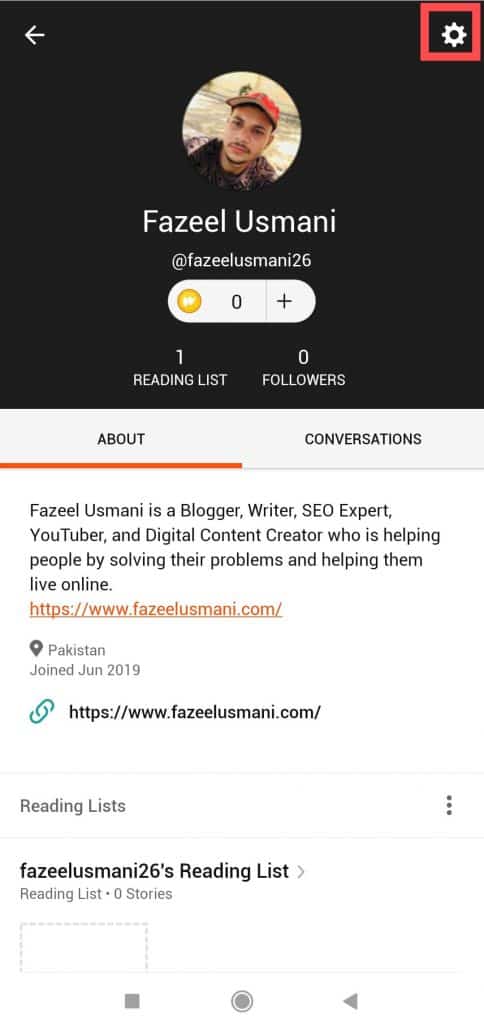
4. On the new screen, select the ‘Dark Mode’ option.
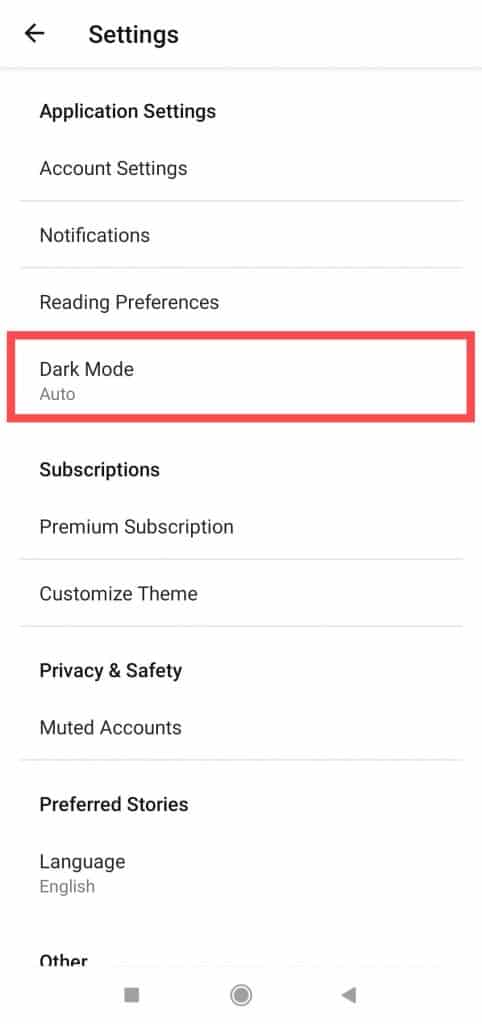
5. Choose the ‘On’ option. It will automatically change the Wattpad app appearance into a dark theme.

How to Enable Wattpad Dark Mode on PC & Laptop
Currently, Wattpad doesn’t allow users to enable dark mode on the desktop. Still, there is a way to enable dark mode on the Wattpad website. Here is how to enable Wattpad Dark Mode on your desktop.
1. Go to https://www.turnoffthelights.com/ and add the extension to your web browser.
2. Right-click on the extension icon and select ‘Options’.
3. Click on the ‘Night Mode’ from the side navigation menu.
4. Here, turn on the night switch button. Once enabled, a switch between light and dark mode will display at the bottom left corner.
5. Now, open the Wattpad website and open the story you want to read.
6. Click on the ‘Dark Mode switch’ button that you added.
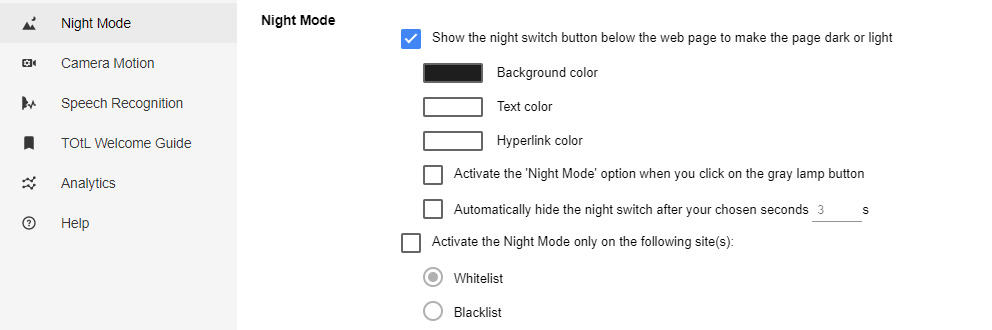
7. By doing this, the Wattpad background will change into dark mode automatically.
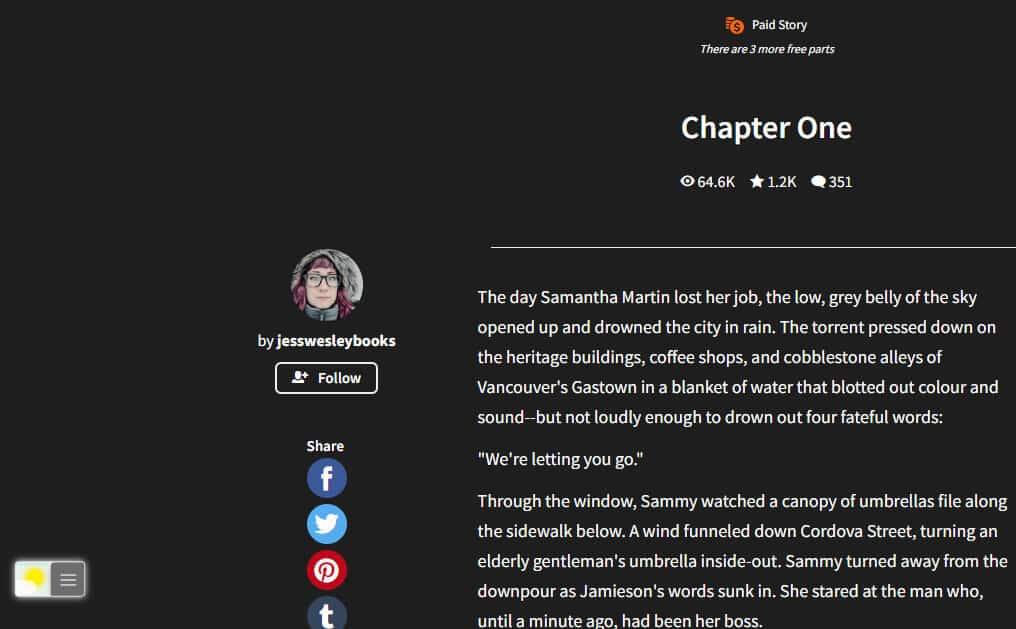
Conclusion
I hope this article assisted you to make Wattpad dark mode on your Android and Desktop. If your friends are also Wattpad users then you must share this article with them. Moreover, if you have any questions then you can ask me in the comments.