Do you want to stop getting emails from Quora digest? Yes, then I teach you how to unsubscribe from Quora digest via app or Gmail.

Quora Digest is the newsletter of the Quora platform. Quora sends you various questions with one top and finest answer to each question. You won’t receive an irrelevant question because Quora sends you questions with the best answer based on your search history. You receive questions that are completely based on your interests. In other words, Quora digest is an email marketing where they have named its newsletter a little differently.
If you mistakenly enabled receive emails from Quora digest then this guide is for you. You can also change the frequency of your Quora digest as you need. But if you want to completely disable it then I show you how to unsubscribe from Quora digest using a couple of methods.
I also shared some useful articles by which you can leave multiple Telegram groups at once and save an Instagram story with music in Gallery.
How to Unsubscribe from Quora Digest
Here is how to unsubscribe from Quora digest using a couple of methods.
Method 1: How to Stop Emails from Quora Digest
Here is how to stop emails from Quora Digest through settings.
1. Log in to your Quora account using account credentials.
2. Click on your ‘Profile avatar’ and choose Settings.
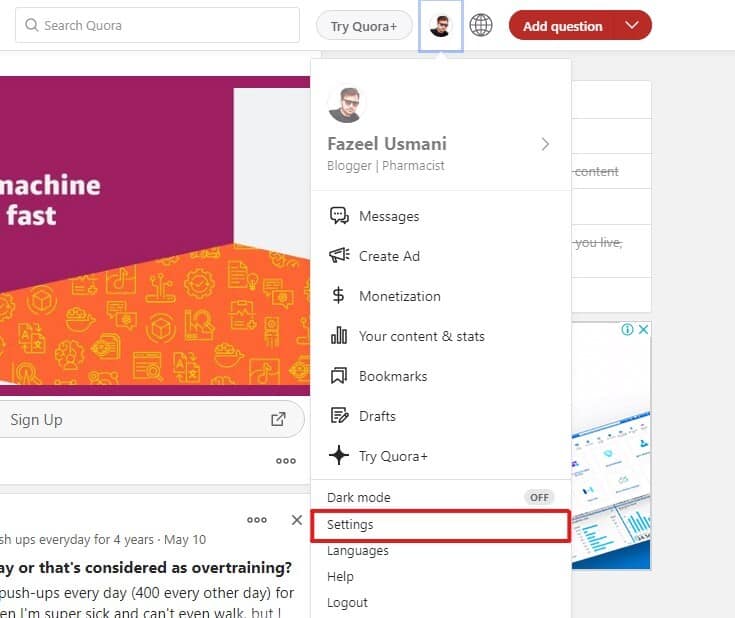
3. Click on the ‘Email & Notification’ from the left navigation menu.
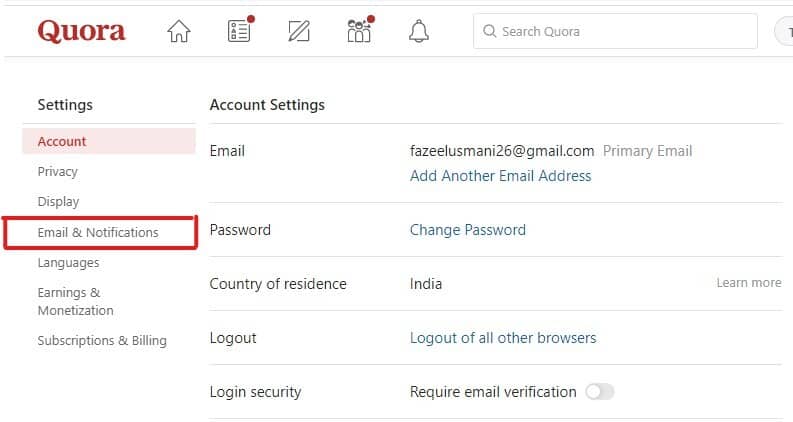
4. Scroll down and disable the Quora Digest option.
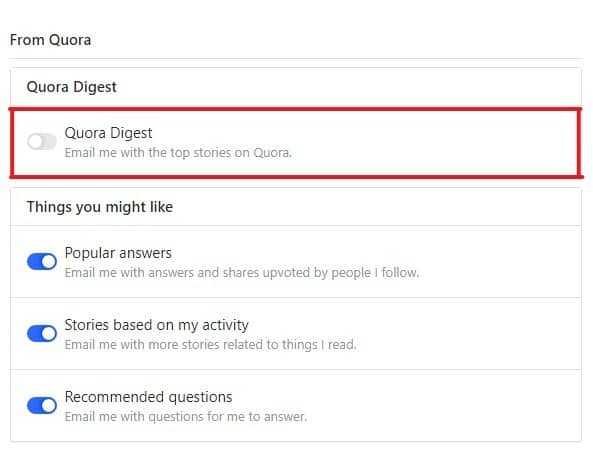
Now, you won’t receive emails from Quora Digest. You have successfully unsubscribed from Quora emails.
Method 2: How to Unsubscribe Quora Digest from Gmail
Follow the simple steps below to unsubscribe from Quora digest using Gmail.
1. Open your Gmail account on your mobile or PC using your account credentials.
2. Search and open any email that you received from Quora digest.
3. Now, you need to scroll down and you will see an ‘unsubscribe’ option, click on that option.
4. On the new web page, choose the ‘Never’ option and click ‘Save Preferences’.
Now, you have unsubscribed from Quora emails from Gmail. This is how to stop getting emails from Quora Digest.
Conclusion
I hope that this guide on how to unsubscribe from Quora digest assisted you. If you found this helpful then you must share it with other Quora users so they can also get help from it. If you still have any queries then you may ask me in the comment section.