In this guide, I show you how to transfer money from Easypaisa to Bank Account. By following this tutorial, you can easily send money from Easypaisa to any bank account with or without an app.

Easypaisa is a popular mobile wallet in Pakistan. It helps users to send and receive money from other users. You can send money from your Easypaisa account to other Easypaisa users. It also allows users to transfer money from Easypaisa to CNIC, Bank accounts, and other mobile wallets in Pakistan. In this post, I am going to teach you How to send money from your Easypaisa wallet to someone’s Bank Account.
I also shared a guide that helps you to unblock the Easypaisa account online.
How to Transfer Money from Easpaisa to Bank Account
You can easily transfer money from Easypaisa to Bank Account by following these simple steps. For this method, you have to install the Easypaisa app from Play Store.
1. Open the Easypaisa app and Sign In to your account through a 5 Digit PIN.
2. Navigate to the Home icon and click on Bank Transfer. It doesn’t charge any transaction fee.
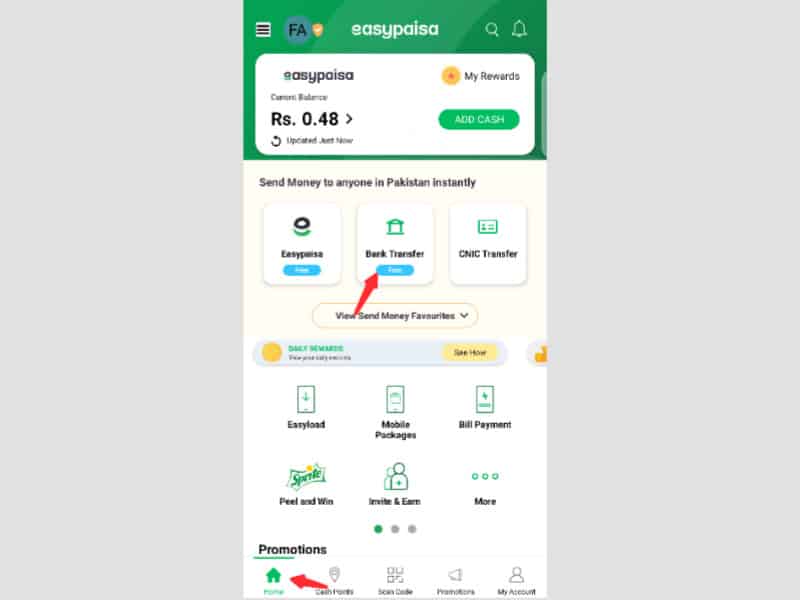
3. You will see a list of all Pakistani Banks. Simply search and choose the Bank where the receiver account exists.
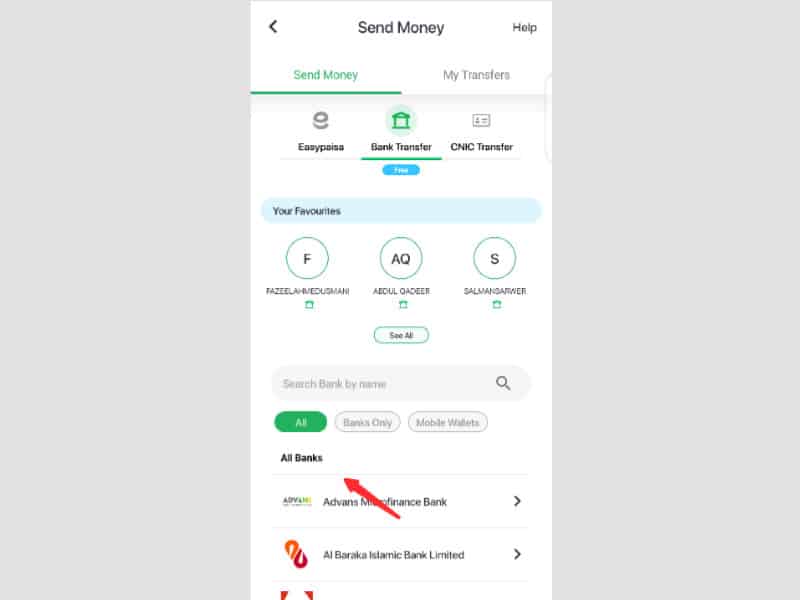
4. On the new screen, enter the Receiver’s Account Number. Choose the purpose of payment and enter the receiver’s mobile number, then click on Next.
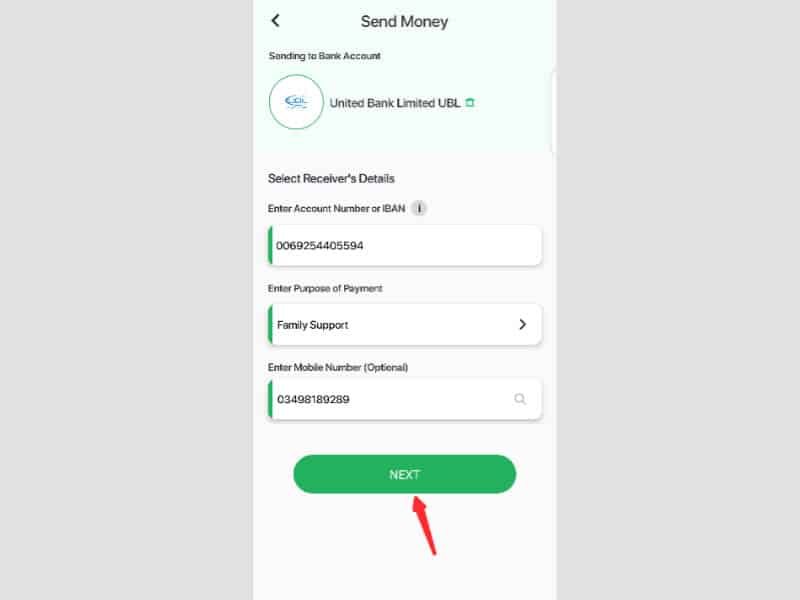
5. Now, enter your 5 Digit PIN and click on PROCEED.
6. Insert the Amount that you would like to send and click on Next.
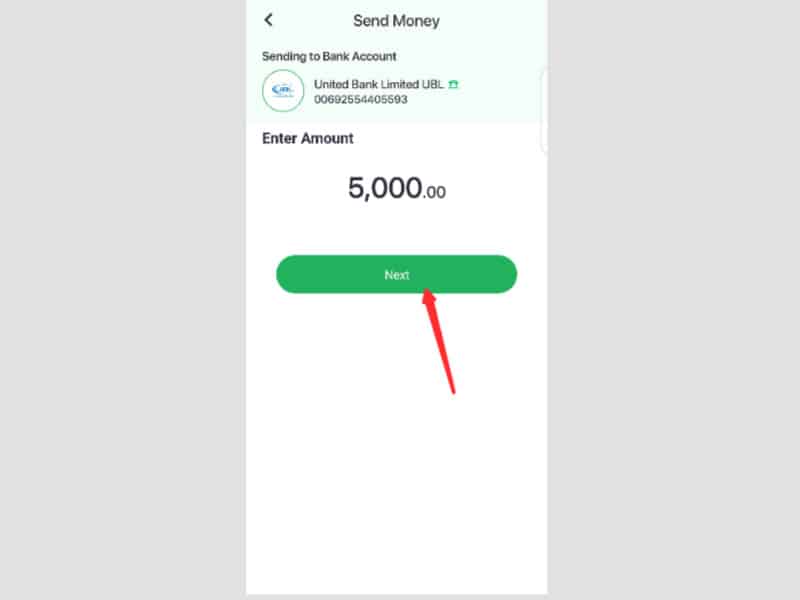
7. A new window appears where you have to click on Send Now.
Before confirming the transaction, check the bank account number twice. In this way, you can easily send money from your Easypaisa app to any bank account.
How to Send Money from Easypaisa to Bank without App
If you don’t have an Android phone and want to transfer money without the Easypaisa app, then you can send money to your or someone’s Bank Account by dialing *786#.
Easypaisa to Bank Transfer Charges
Easypaisa doesn’t charge any transaction fee to transfer money from Easypaisa to Bank Account. You can send and receive money from the Easypaisa account to any Bank account for free.
Conclusion
I hope this guide assisted you to send money from your Easypaisa wallet to any Bank Account. If you found this article useful then you should share this guide with others.
You can subscribe to my YouTube Channel for helpful videos. Moreover, you may also find me on Facebook ad Twitter.