Are you wondering how to recover Pi account without a phone number? Don’t worry, I will teach you how to retrieve your Pi account without email and password in a few simple steps.

Pi Network is a popular digital currency platform that allows users to mine Pi, a new cryptocurrency, using their smartphones. According to Capital.com, Nicolas Kokkalis, and Chengdiao Fan founded the Pi Network. Its objective is to break down the barriers of traditional cryptocurrency mining, making it accessible to everyone. With its simple interface and strong community support, Pi Network is quickly becoming a significant coin in the world of digital currency.
There may be various reasons why you may lose access to your Pi account. It can be forgetting your account password or mistakenly deleting the Pi Network app. Sometimes, changing phone numbers or email addresses could also lead to lost access, because these are often used for account verification. Don’t worry, I am going to teach the easiest method on how to recover Pi account effortlessly.
Moreover, you can explore additional informative articles that assist you in earning money from Pi Network and deleting your Pi account.
How to Recover Pi Account Without Password
Follow the simple steps below to recover your Pi Network account.
1. Open the Pi Network app and enter your phone number along with your country.
2. If you can’t remember your password, simply click on the ‘Password Forgotten’ option.
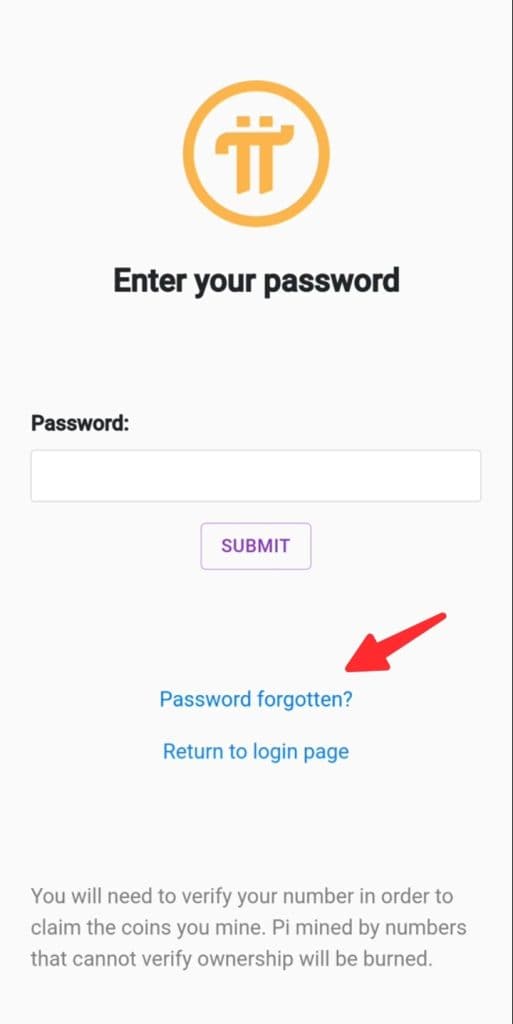
3. On the new window, click the ‘Recover account’ option.
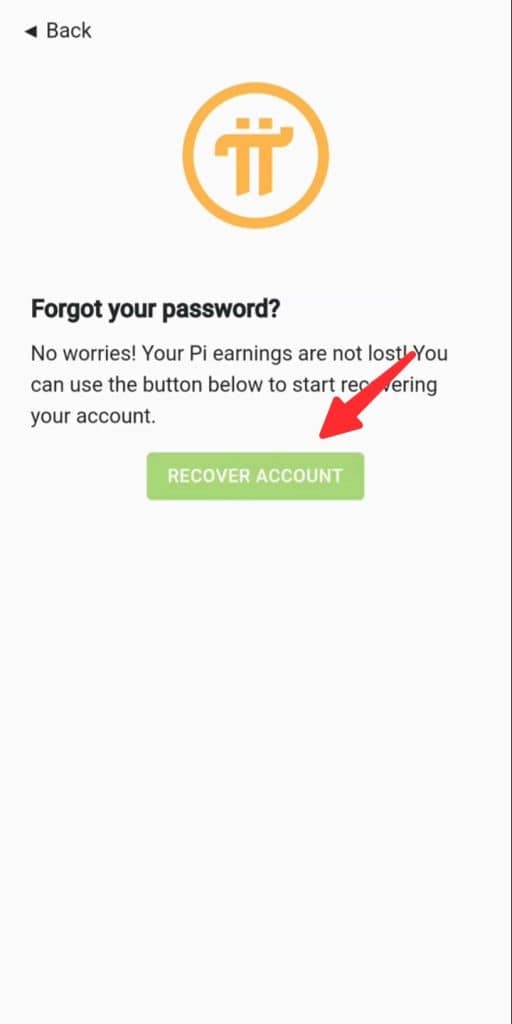
4. Select your country and provide your phone number.
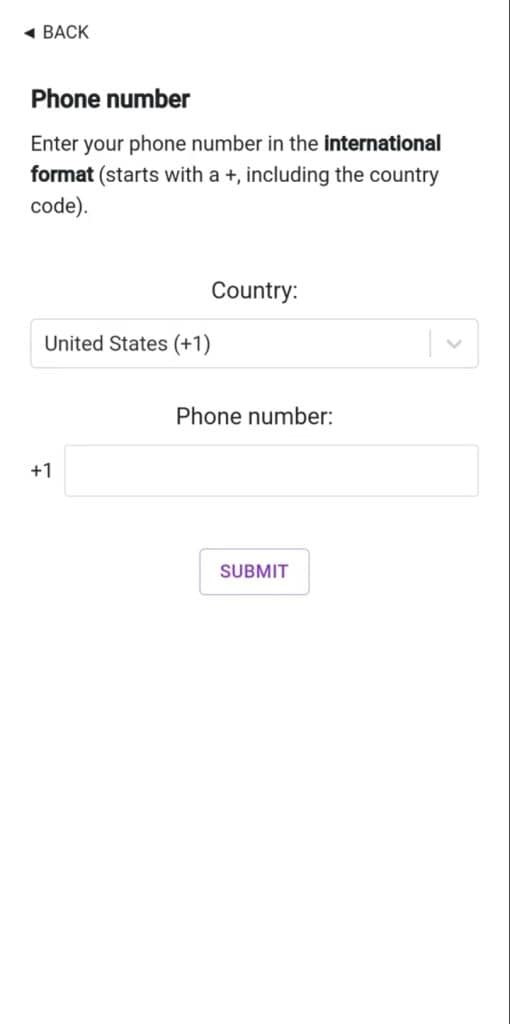
5. Now, you need to send a text to the Pi verification service. Simply, click the ‘Open SMS’ option.
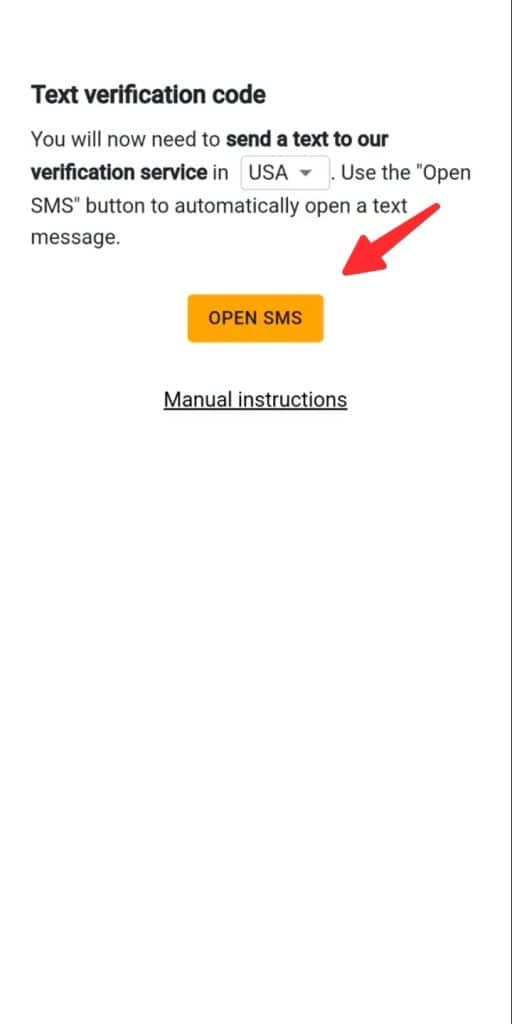
6. Send the code to the Pi network verification service. Then, go back to the Pi network app and enter a new password.
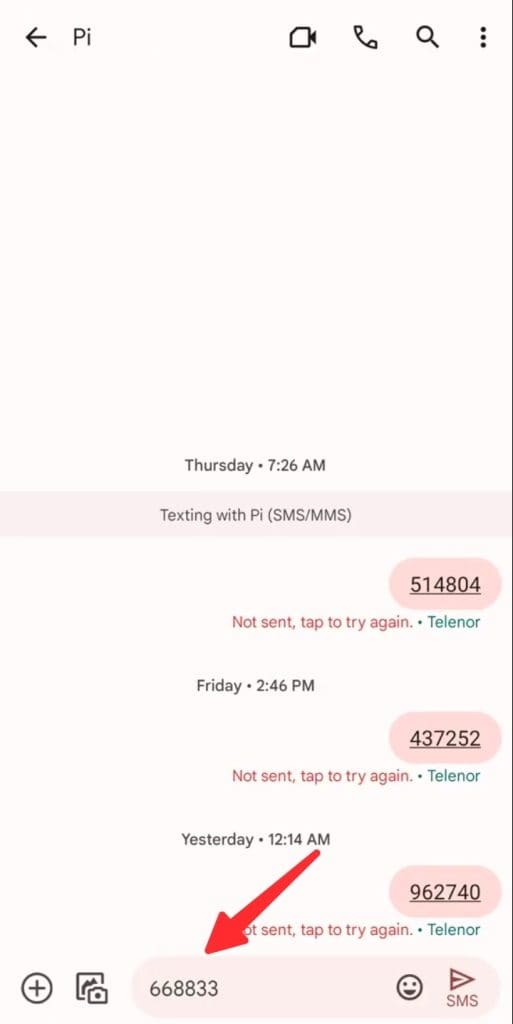
Recover Pi Network Account Without a Phone Number
If the phone number associated with your Pi Network account is not accessible, you may try these few steps:
– Attempt to log in to your Pi account using your username and password. If successful, you might have the option to change the phone number linked to your account.
– If you fail to log in, reach out to the Pi Network support team via the app or website. They might assist you in recovering your Pi account by verifying ownership. Be ready to provide any information they may need to confirm your identity, such as your full name, registration email, phone number, photo of yourself, or a government-issued ID.
Conclusion
In conclusion, losing access to your Pi account can be stressful, but it is possible to regain access with the right steps. I hope that this article on how to recover Pi account assisted you. Stay secure and continue mining!