Are you wondering how to close your Midjourney account? Today, I teach you how to delete Midjourney account permanently on your mobile phone, laptop, or PC.

Midjourney is an AI platform that allows users to create pictures and images just like DALL-E 2 made by OpenAI. With the Midjourney, you can generate images just by writing prompts. If you find Midjourney complicated and don’t want to use it for your projects then you can deactivate your account. Before proceeding, make sure to cancel the Midjourney subscription if you have bought it.
If you are curious and finding a possible way to close your Midjourney account then you are in luck. Today, I am going to teach you a simple method by which you can delete your Midjourney account permanently.
How to Delete Midjourney Account
Here are a few simple steps on how to delete your Midjourney account permanently.
1. Log in to your Gmail account using your credentials.
2. Click the ‘Compose’ button.
3. Type ‘Request to delete Midjourney account’ as the subject.
4. Then, write details about your Midjounry account and share a reason why you want to delete your account (as you can see in the screenshot below).
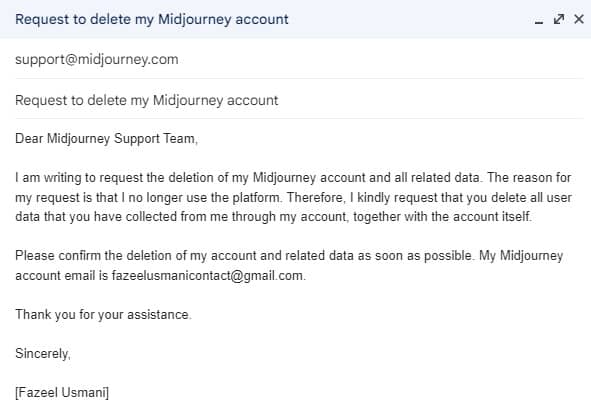
5. Now, send it to [email protected].
These are easy steps to close your Midjourney account. Once you’ve sent the email, you can expect a response from their support team within 24-72 hours. They can take up to 30 days to delete your account and information from their database.
Last Words
I hope you found this article on how to delete Midjourney account useful. If you liked it then consider sharing it with other Midjourney who want to get rid of it. If you have any queries regarding the Midjourney account deletion then you can ask me in the comments.