Are you seeking an easy way to close your Duolingo account? If so, I will teach you how to delete Duolingo account on your phone in a few steps.

Duolingo is a fun application by which you can easily learn more than 40 languages. With the Duolingo app, you can learn and improve reading, speaking, listening, writing, vocabulary, and grammar skills. Duolingo is the world’s most downloaded educational mobile app that is designed by language experts.
If you are no longer interested in using your Duolingo account for any reason, I’ll show you how to delete Duolingo account. Furthermore, you can look at articles to delete your Udemy and Skillshare accounts.
How to Delete Duolingo Account on Android
To delete your Duoling account, follow these steps.
1. Open the Duolingo app and log in using your account credentials.
2. Click on the ‘Profile icon’ available on the homepage.
![]()
3. You will see a ‘Settings icon’ here, click on it.
![]()
4. Scroll down and click on the ‘Delete Account’ button at the bottom.
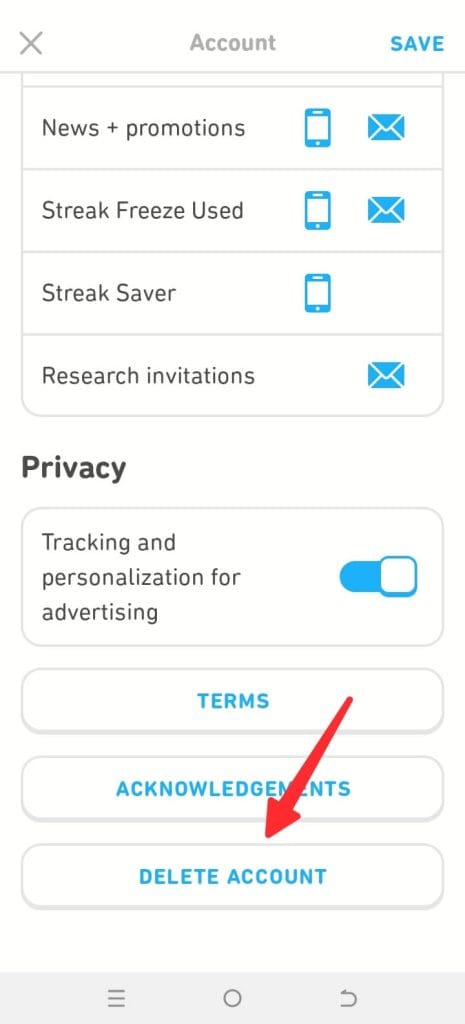
5. Here, you will see important instructions. Simply click on the ‘Delete Account’ option.
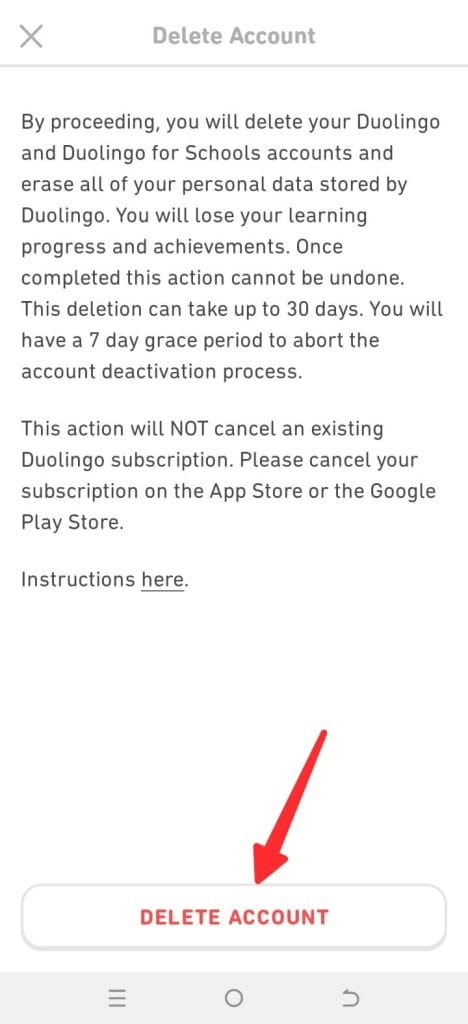
6. A pop-up will now appear. Select the ‘Delete Account’ option to delete your Duolingo account.
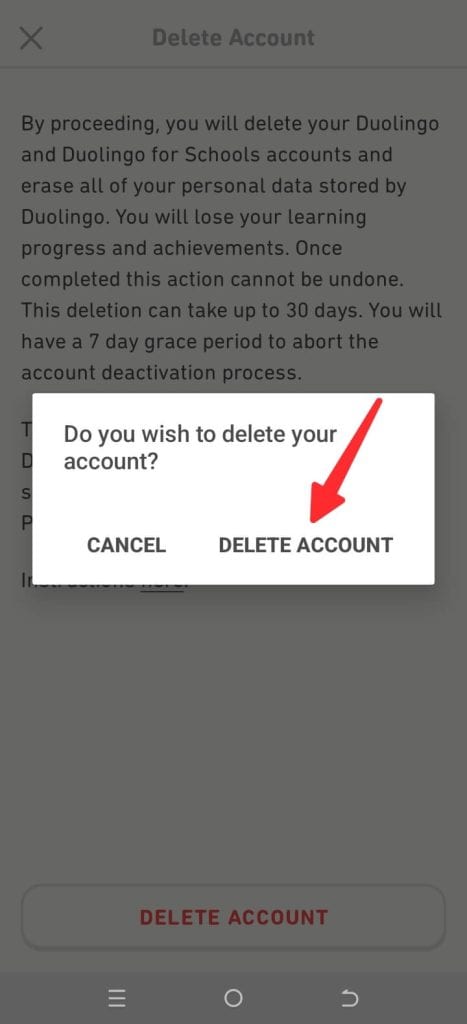
After completing these steps, your Duolingo account will be deleted permanently after 30 days. If you want to recover your account, you can log in to Duolingo before the 7 days are up.
Last Words
This was a simple instruction on how to delete your Duolingo account. Before deleting your account, remember to cancel your Duolingo subscription and remove the payment method. If you found this article helpful, please share it with other Duolingo users.