Are you looking for the easiest way to redirect one HTML page to another? If so, I will teach you how to redirect one page to another using the Redirect Code HTML.

Redirect Code HTML
Redirect code HTML is the code that helps you redirect your WordPress post, Blogger post, or any HTML page to another page. This HTML code includes a redirect time so that it automatically redirects the user to another page after the defined time.
Also, check out the Recent Posts Widget for Blogger to learn more about it.
How To Redirect One Page to Another Page
This redirect code works with any content management system. In this tutorial, I’ll walk you through how to use it in Blogger — and the same method can be applied to other CMS platforms too. Here is how to redirect one page to another page.
1. Open https://www.blogger.com/ and click the New Post option.
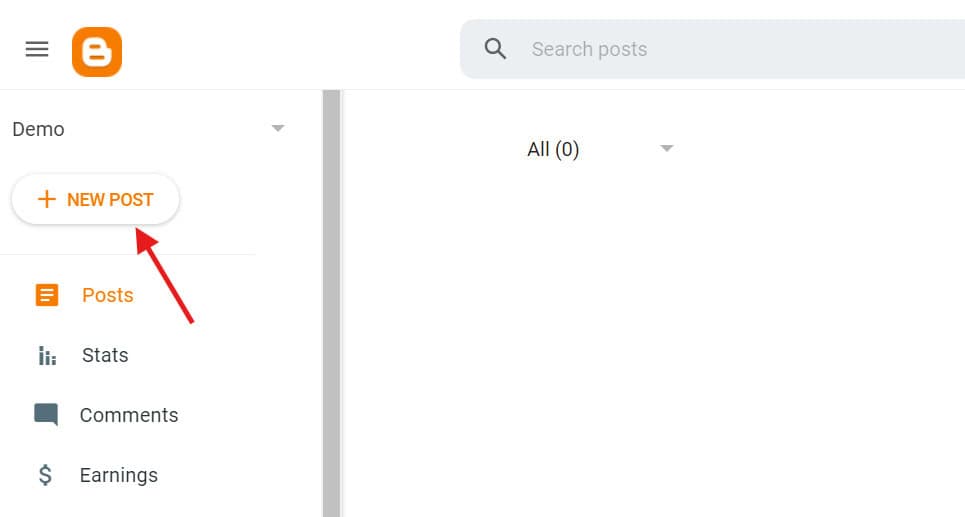
2. After selecting the New Post, click the HTML view option.
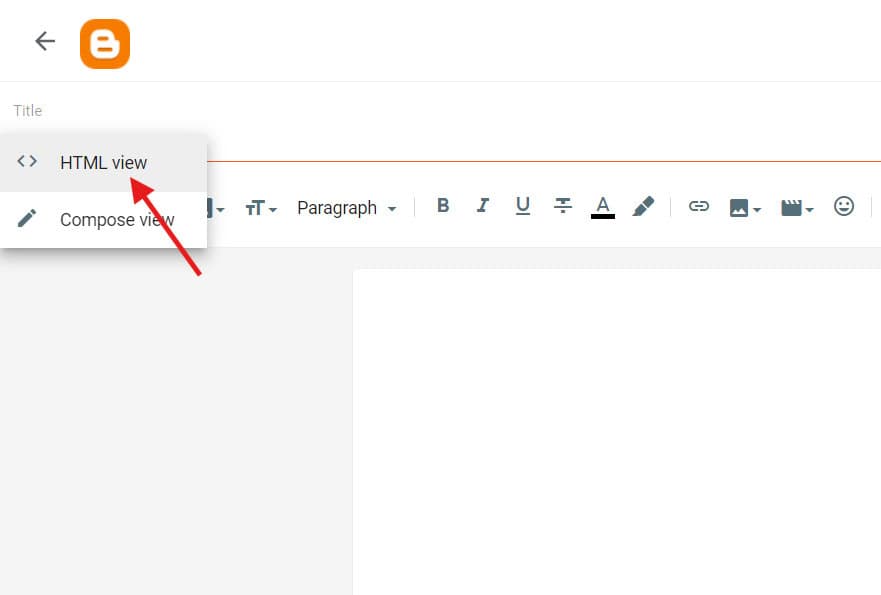
3. Copy the following code and paste it into the blog post.
<meta http-equiv=”refresh” content=”5;url=https://fazeelusmani.com” />
<style>
.countdown-number {
font-size: 30px;
font-weight: bold;
color: #e91e63;
animation: count 5s steps(5, end) forwards;
}@keyframes count {
0% { content: ‘5’; }
20% { content: ‘4’; }
40% { content: ‘3’; }
60% { content: ‘2’; }
80% { content: ‘1’; }
100% { content: ‘0’; }
}.countdown::after {
content: ‘5’;
display: inline-block;
animation: countdownSteps 5s steps(5, end) forwards;
}@keyframes countdownSteps {
0% { content: ‘5’; }
20% { content: ‘4’; }
40% { content: ‘3’; }
60% { content: ‘2’; }
80% { content: ‘1’; }
100% { content: ‘0’; }
}
</style><div style=”text-align:center; padding:20px;”>
<h2>Redirecting in <span class=”countdown”></span> seconds…</h2>
<p>If not redirected, <a href=”https://fazeelusmani.com”>click here</a>.</p>
</div>
4. Replace your URL with https://fazeelusmani.com. This will ensure that your page redirects to the specified page.
5. Now, click the Publish button, and you’re done.
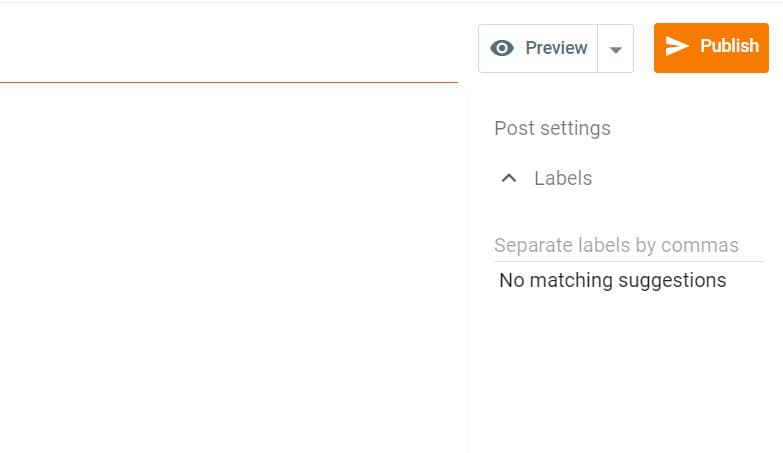
Conclusion
I hope you liked this tutorial on how to redirect one page to another using HTML code. If it helped you, then share it with your friends and colleagues who need it. Moreover, if you still have any queries, ask me in the comments.