In this post, I show you how to delete ProtonMail account on Android and PC. Let me show you how you can do it very easily.

How to Delete ProtonMail Account
ProtonMail is an end-to-end encrypted email service provider founded in 2013. ProtonMail secures user’s data better than other email service providers such as Gmail and Outlook. Follow the steps below to delete your ProtonMail account if you don’t want to keep it anymore.
Step#1: Sign in to your ProtonMail account.
Step#2: Click Settings.
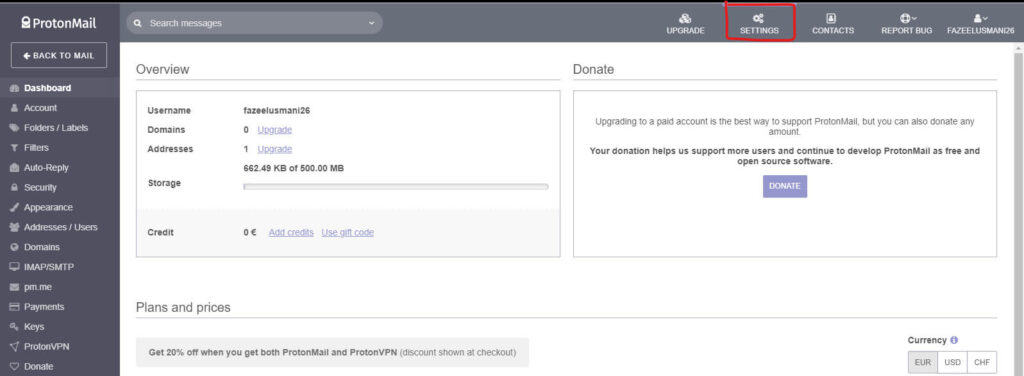
Step#3: Scroll down then Click Delete your Account under the Delete Account option.
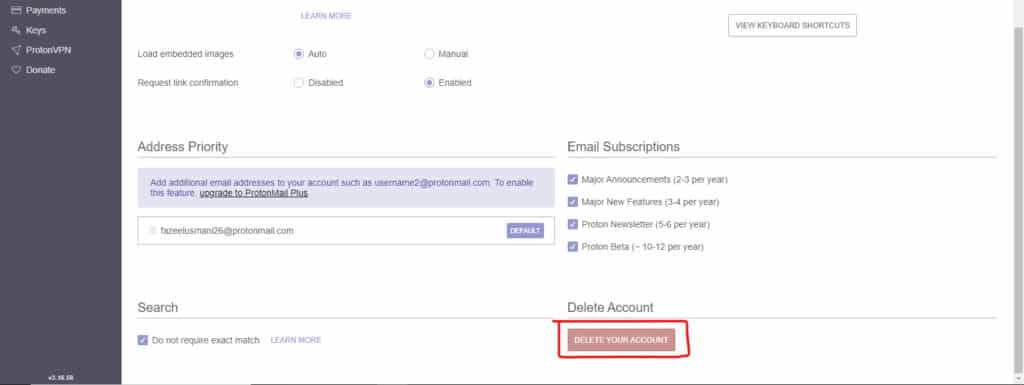
Step#4: Choose any reason for leaving. Enter your ProtonMail password then Click Delete.
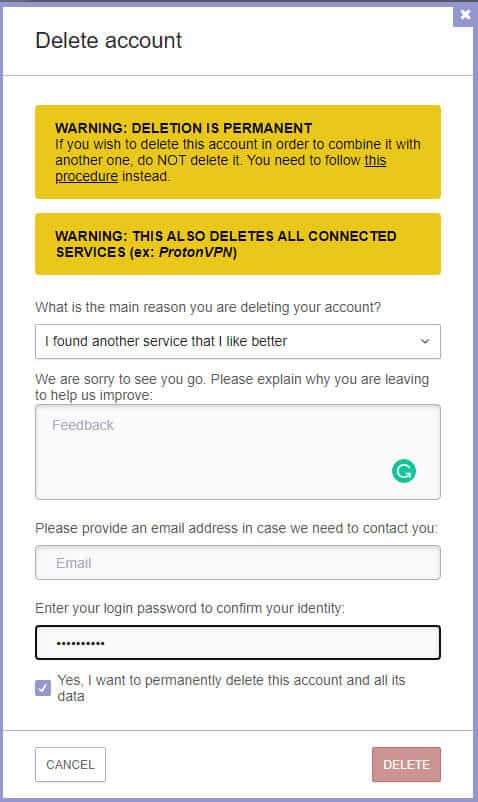
Your account is successfully deleted, and your data is also removed from the ProtonMail database. You can also check out the simple guide to deleting your Western Union account.
Conclusion
I hope you liked this tutorial to close your ProtonMail account permanently. You can follow this tutorial on both Android and PC. Don’t forget to share it with other ProtonMail users.
You can subscribe to my Youtube Channel for helpful video tutorials. You may also find us on Twitter and Facebook.