Are you a Microsoft Office 2013 user looking for a way to activate it for free? You’ve come to the right place! Activating Microsoft Office 2013 using CMD is an easy and quick process. In this step-by-step guide, I teach you how to activate Microsoft Office 2013 without product key.

Microsoft Office 2013 (codenamed Office 2015) includes new features, improvements, and a smooth interface redesign. It was officially released in January 2013 and supports Windows 7 and later versions. MS Office 2013 introduced enhancements across its applications, including Word, Excel, PowerPoint, and Outlook. This version focuses on cloud integration, simplified sharing, and added functionalities to facilitate collaboration and accessibility across devices. Today, I will walk you through the steps of activating Microsoft Office 2013 without a product key. So, let’s dive in and learn how to activate Microsoft Office 2013 without product key.
If you have other versions of Microsoft Office, you can explore how to activate MS Office 2010 and MS Office 2016 without a product key for free.
How to Activate Microsoft Office 2013 Without Product Key
Follow the steps below to activate Microsoft Office 2013 without a product key using CMD.
1. Open your desktop or laptop and create a new text document.
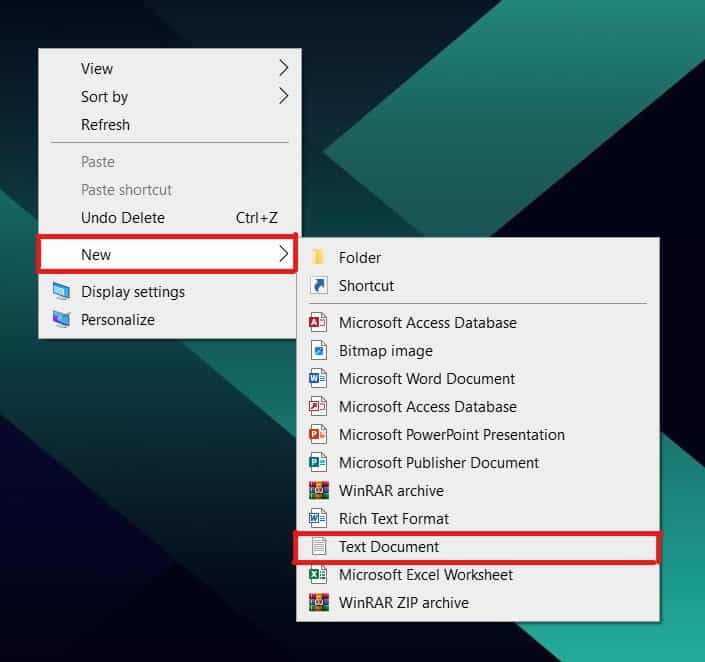
2. Copy the following code and paste it into the text document.
@echo off title Activate Microsoft Office 2013 Volume for FREE!&cls&echo ============================================================================&echo #Project: Activating Microsoft software products for FREE without software&echo ============================================================================&echo.&echo #Supported products:&echo – Microsoft Office 2013 Standard Volume&echo – Microsoft Office 2013 Professional Plus Volume&echo.&echo.&(if exist “%ProgramFiles%\Microsoft Office\Office15\ospp.vbs” cd /d “%ProgramFiles%\Microsoft Office\Office15”)&(if exist “%ProgramFiles(x86)%\Microsoft Office\Office15\ospp.vbs” cd /d “%ProgramFiles(x86)%\Microsoft Office\Office15”)&echo.&echo ============================================================================&echo Activating your Office…&cscript //nologo ospp.vbs /unpkey:92CD4 >nul&cscript //nologo ospp.vbs /unpkey:GVGXT >nul&cscript //nologo ospp.vbs /inpkey:KBKQT-2NMXY-JJWGP-M62JB-92CD4 >nul&cscript //nologo ospp.vbs /inpkey:YC7DK-G2NP3-2QQC3-J6H88-GVGXT >nul&set i=1 :server if %i%==1 set KMS_Sev=kms7.MSGuides.com if %i%==2 set KMS_Sev=kms8.MSGuides.com if %i%==3 set KMS_Sev=kms9.MSGuides.com if %i%==4 goto notsupported cscript //nologo ospp.vbs /sethst:%KMS_Sev% >nul&echo ============================================================================&echo.&echo. cscript //nologo ospp.vbs /act | find /i “successful” && (echo.&echo ============================================================================&echo.&echo #My official blog: MSGuides.com&echo.&echo #How it works: bit.ly/kms-server&echo.&echo #Please feel free to contact me at [email protected] if you have any questions or concerns.&echo.&echo #Please consider supporting this project: donate.msguides.com&echo #Your support is helping me keep my servers running everyday!&echo.&echo ============================================================================&choice /n /c YN /m “Would you like to visit my blog [Y,N]?” & if errorlevel 2 exit) || (echo The connection to my KMS server failed! Trying to connect to another one… & echo Please wait… & echo. & echo. & set /a i+=1 & goto server) explorer “http://MSGuides.com”&goto halt :notsupported echo.&echo ============================================================================&echo Sorry! Your version is not supported. :halt pause >nul
3. Then, select the ‘Save As’ option and name your file ‘Activate MS Office 2013.cmd’.
Note: If you are a Windows 10 user, ensure you’ve disabled Windows Defender before saving the file.
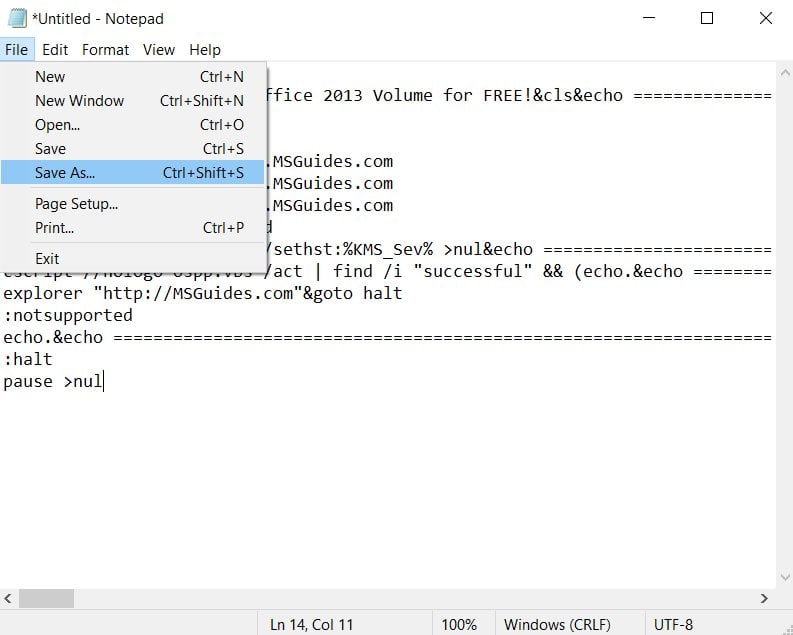
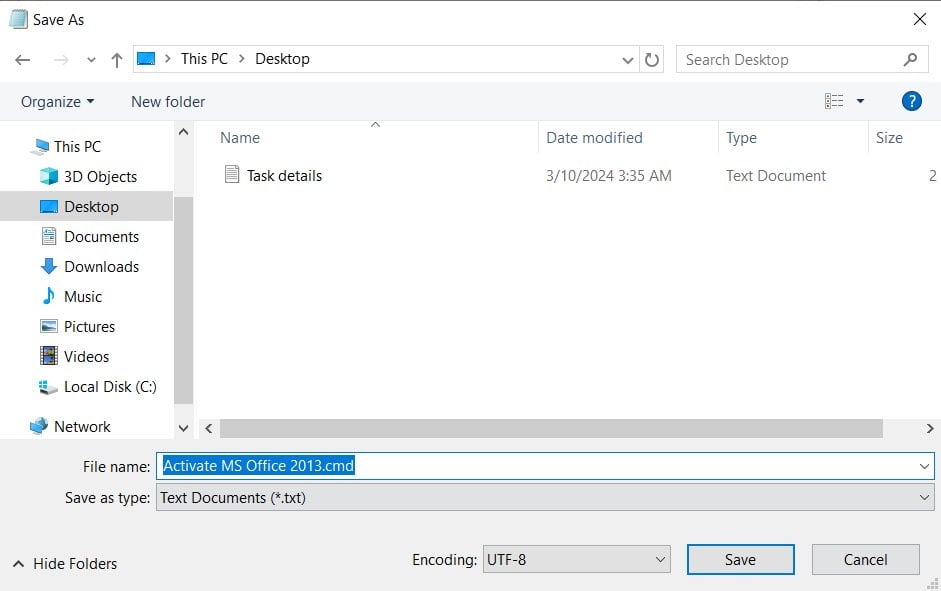
4. Run the Activate MS Office 2013.cmd file as administrator.
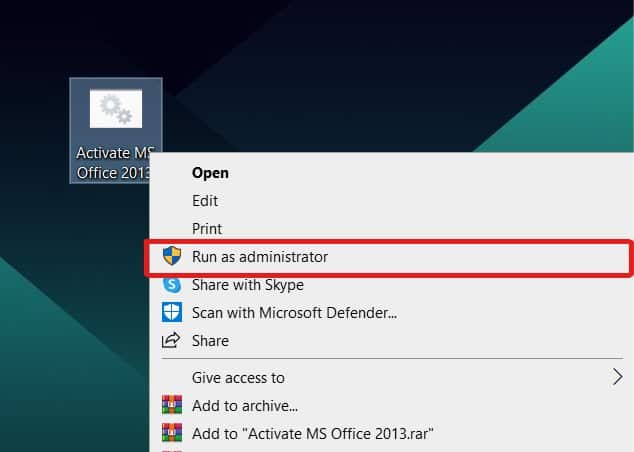
5. The Command Prompt will execute your code and run several processes, which may require some time. After successful activation, ‘Product activation successful’ will be displayed in the command prompt.
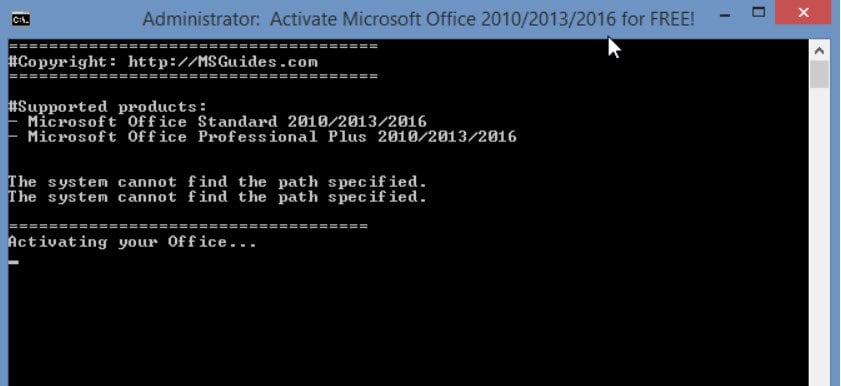
6. Voila! Your MS Office 2013 has been successfully activated. Please check the activation status once more.
Conclusion
In conclusion, following this article allows you to activate Microsoft Office 2013 without a product key using CMD. This method offers a quick solution for those in need of accessing all features of Office 2013 without the standard activation process. I hope that this guide on how to activate Microsoft Office 2013 without product key has helped provide the activation process. If you still have any queries, ask us in the comments or contact me on Facebook.