Do you want to complete Fiverr ID Verification in the easiest way? I show you how to verify your Fiverr account in the safest way so you don’t lose your account.

Fiverr ID Verification
Fiverr made it necessary for all seller to verify their identity if they want to continue selling their services on the marketplace. If you have multiple accounts on Fiverr then I suggest you delete your Fiverr account that is not in use. Once you deleted the duplicate account then you can go ahead to verify your identity on the Fiverr marketplace. Also, keep in mind that if your account gets banned by Fiverr then you won’t be able to create a new account with the same ID card.
What if I Don’t Complete Fiverr ID Verification?
Fiverr want to make sure that the seller is not getting advantage of duplicate accounts. If you don’t verify your Fiverr account within 15 days, they will close your account without any warning. If you don’t want to lose your account then I highly suggest you verify your identity on Fiverr within a specified period of time.
How to Verify your Fiverr Account
Here is how to verify your identity on Fiverr. Make sure to follow all the below steps carefully so you won’t lose your account.
1. Sign in to https://www.fiverr.com from your computer or laptop.
2. Then, you will see a notification, click on the Verify Now button. You will get a link on your phone number that is linked with your Fiverr account.
3. Click on the link that you received on your phone number, it will redirect you to the Fiverr Sign-in page. After signing in to your account on mobile, you will see a Fiverr verification page.
4. Here, you have to choose the type of ID. You can select a Passport, ID Card, or Driving License.
5. After choosing ID Type, click on the Camera icon and take a picture of the front side of your ID Card. Then, click on the Next button.
6. On this page, you have to again click on the Camera icon and take a clear picture of yourself (your face should be clearly visible). Then, click on the Submit button.
7. Now, the Fiverr team will review your identity verification request and you will receive an email within a few minutes about your Fiverr ID verification request.
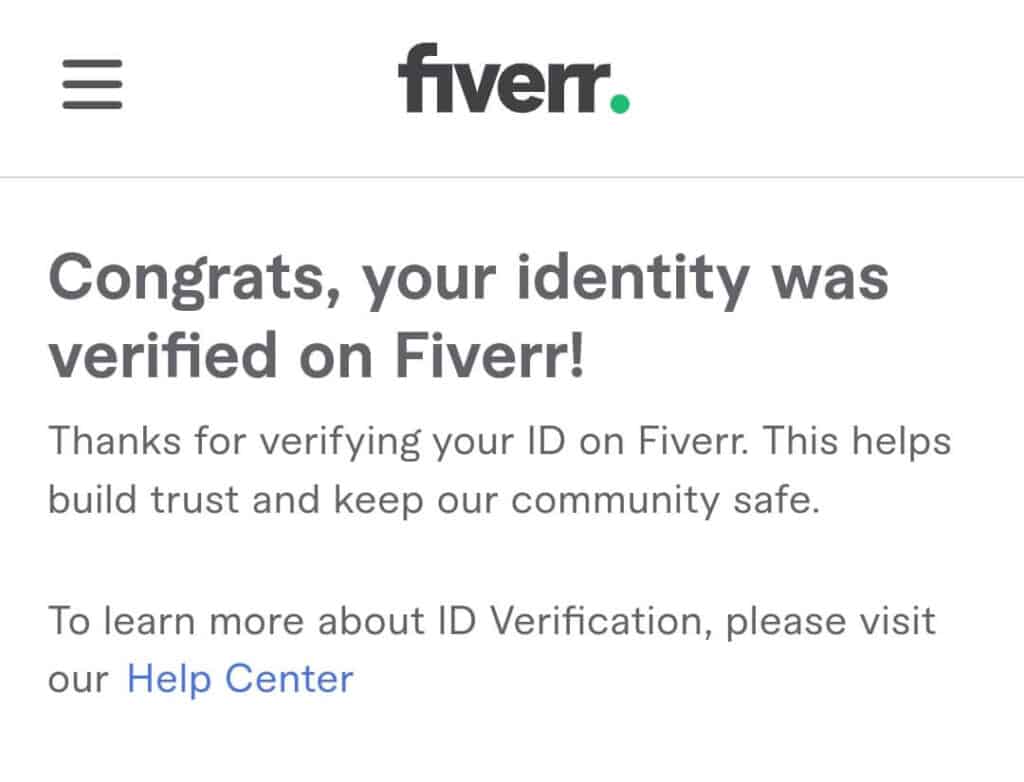
Conclusion
I hope this guide on Fiverr identity verification assisted you to verify your account. If you find it helpful then you should share this with other Freelancers so they won’t lose their accounts. If you have any query then you may ask in the comments or contact us on Facebook and other social media accounts.
Nice article sir
I tried it, got verified, and during the valid period I was suspended. They claimed I summited the wrong ID card. So I don’t understand what Fiverr means. Now my account is temporarily disabled.
Hello, did you submit the same person ID as your Fiverr account name?
helpful article, thanks
Nice Information
Nice Post
The post is quite informative as I could drive a lot on the topic by reading through it.
nice blog sir, your big fan, you r doing good
Nice Content Sir
Wow, such a great article. It really helped me get verified.
I am glad, it helps you.
Nice information
Great Article.
I am glad, it helps you.
Must the picture on the profile match the picture on my ID?
No, the Fiverr account name and ID should be the same.