Are you looking for YouTube Channel Banner Downloader? Yes, I show you how to download YouTube Channel Banner online on mobile and desktop.

Hi everyone, have you ever noticed how professional YouTubers are regarding channel banners? Just like YouTube video thumbnails, YouTube channel banners are an essential part of a YouTube channel. Just like a thumbnail, The YouTube channel banner is a graphic aesthetic that is inspired by the identity of your channel. Creative YouTube channel banners can help increase your subscribers, and watch time and even lead to more sales.
While creating a YouTube Channel banner, always keep in mind that it should be captivating enough for visitors to want to click and subscribe for more videos or visit your site to purchase something without being too distracting. It’s also important that it fits within the theme of your channel so that you don’t confuse or turn away any viewers who might come across it on YouTube or Google when they browse video channels.
A lot of times while browsing YouTube, you must’ve found some cool and unique channel banners. Have you ever considered downloading it but don’t know how to proceed? Well here is a simple way to download YouTube channel banners without compromising the quality or size of the banner on your pc.
You also check out a simple guide that helps you to download YouTube channel profile pictures on your mobile phone and desktop.
How to Download YouTube Channel Banner Online
If you want to download a YouTube channel banner using a desktop or mobile, you can follow the below-given steps.
1. Go to https://www.youtube.com/ and open any YouTube channel that you like. Now as you can see when you open the homepage of a YouTube channel you will be able to see the YouTube Channel banner on the top.
2. Now right-click on the channel banner, you can also see how I have written ‘Make Money Online’ as it goes along with the identity of my channel. Right-click on the channel banner.
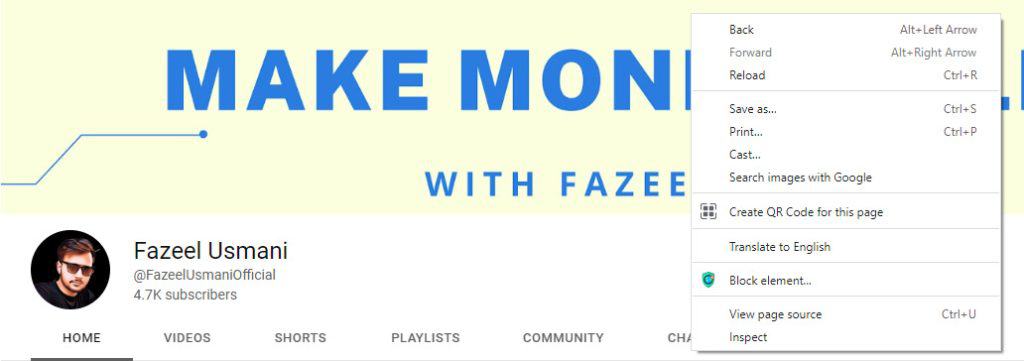
3. Click on the second last option which says ‘View Page Source’. After clicking on it, you will be redirected to a new tab.
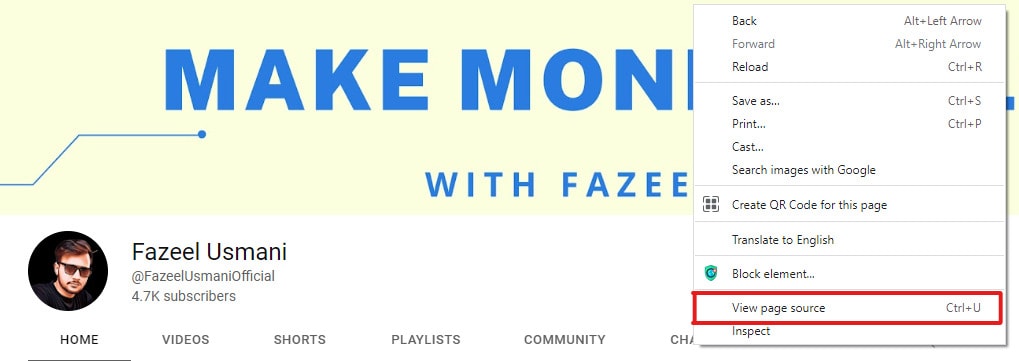
4. On the new tab, through your keyboard, use the key combination ‘Control’ and ‘F’ together. After performing this action a dialogue box will open on the top right of your screen.
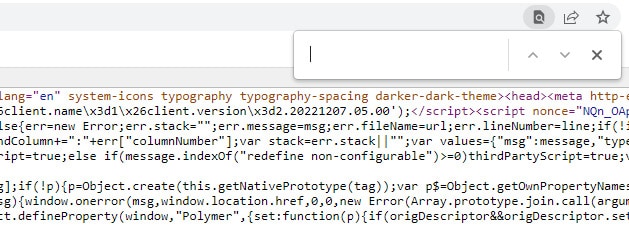
5. Now in the dialogue box, enter the following value in the box ‘tvbanner’. When you type tvbanner in the box you will see a highlighted tvbanner will appear on the screen.
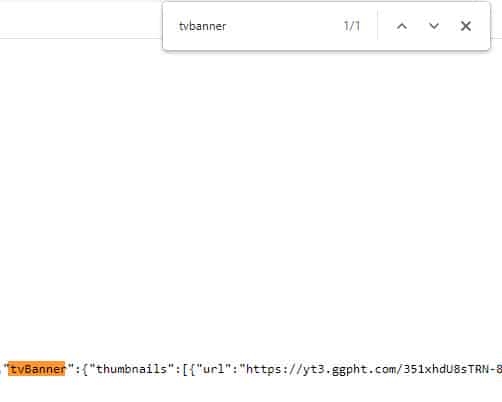
6. Just after the highlighted text, you will see a link starting from ‘HTTPS’, copy that link starting from HTTPS and ending with a number. Simply, copy the link.
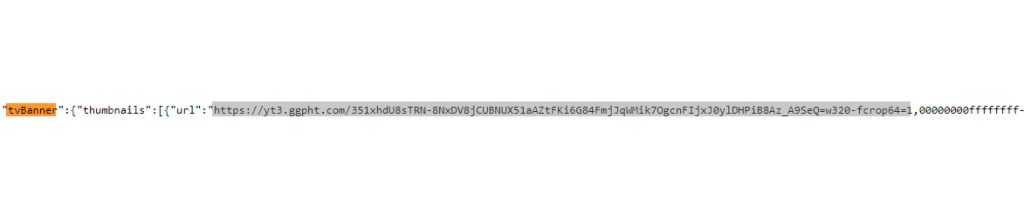
7. Now open another tab and paste the link on the browser. You will see that the channel banner is now visible to you. Simply right-click on the image and click on the ‘Save image’ option to initiate the YouTube channel banner download on your pc or mobile phone.
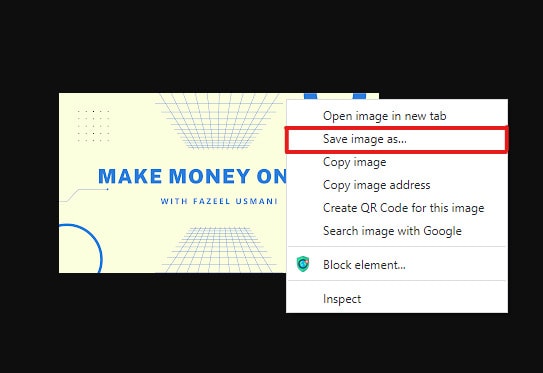
Conclusion
As you can see we can easily download YouTube channel banners using the simplest method. We not only managed to maintain the quality and size of the original YouTube banner but also downloaded it without any third-party application or software. If you found this tutorial useful. Consider sharing it with your friends.